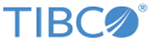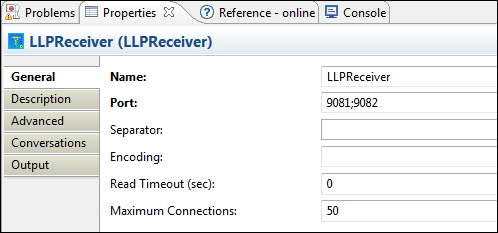Activity Configuration
After you have added an activity to the workspace, you can configure it by clicking the activity icon.
The properties view area below the workspace is populated with fields associated with the activity. Each activity has configuration tabs on the left, and a corresponding configuration input area on the right.
The configuration properties are grouped under tabs such as General, Description, Input, Output, and so on. For example, upon adding an LLPReceiver activity, you can configure it by specifying the values for the properties under the tabs General, Description, Advanced, Conversations, and Output.
For more information about Working with Standard Activity Features, see the TIBCO ActiveMatrix BusinessWorks™ Application Development guide.
Configuration by Using XPath
Input, Output, Advanced, and Fault information is configured and displayed by using the XPath Builder. XPath uses path expressions to navigate through XML documents. XPath also has basic manipulation functions for strings, numbers, and Booleans.
ActiveMatrix BusinessWorks uses XPath as the language for defining conditions and transformations.
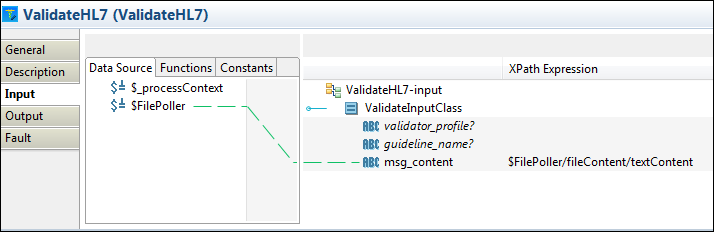
For more information about XPath, see the TIBCO ActiveMatrix BusinessWorks™ Application Development guide.