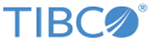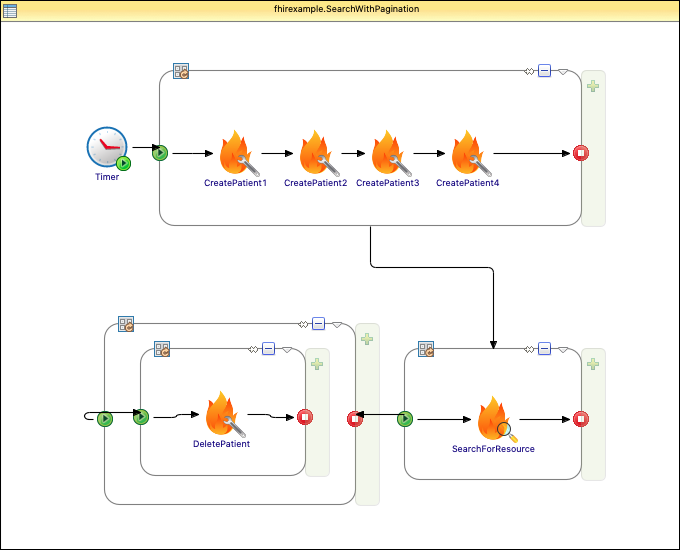SearchWithPagination Example
The SearchWithPagination process illustrates how the results of a search can be displayed on as many pages as required by using a FHIR resource.
For more information about searching for a FHIR resource, see Search for Resource.
Process Definition
The process performs the following operations:
- The Timer activity starts the process.
- The ForEach activity runs four times to create 16 Patient resources.
- The CreatePatient activities are used to create four Patient FHIR resources with the same family name and different given names.
- The Repeat activity executes the SearchForResource activity until there is no output generated by the nextUrlPage activity.
- The SearchForResource activity searches the Patient information by the parameter family (name).
- The outer Iterate activity iterates the pages returned by the Repeat activity.
- The inner Iterate activity iterates the patients contained in the current page of outer Iterate Activity.
- The DeletePatient activity removes the current Patient of the inner Iterate activity.
- After the process executes successfully, a Success message is written to the Console. Select in TIBCO Business Studio to view the log messages.
Process Output
Select the desired activity and click the Output tab.
- The CreatePatient activity output displays the ID of the Patient Resource that was created.
- The SearchForResource returns data matching the requested search by family (name).
- The Repeat activity returns all the pages of patient records.
- The DeletePatient activity output displays the ID of the Patient Resource that was deleted.
Copyright © 2021. Cloud Software Group, Inc. All Rights Reserved.