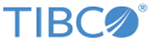Use the LLPRequestResponse activity to send a request and receive a synchronous response. The request and response can be in the form of an HL7 string or XML data.
Synchronous response means that the response is sent on the same TCP connection. If a connection is closed, and a response is sent on a different TCP connection, then it is called an asynchronous response.

Note: This activity sends its request to the LLPReceiver activity, which passes the request to the LLPResponse activity. If the
Is One Way check box is not selected and the LLPReceiver activity is suspended before the LLPResponse activity returns the response to the LLPReceiver, the LLPRequestResponse activity might get an empty string.
Examples
Refer to the associated examples:
General
The following table lists the fields on the
General tab:
| Field
|
Literal Value/Module Property/Process Property?
|
Description
|
| Name
|
No
|
The name to be displayed as the label for the activity in the process.
|
| Host
|
Yes
|
The machine name or IP of the server machine.
|
| Port
|
Yes
|
The port through which your client connects to a server system. Only one port can be given.
|
| SSLClientResource
|
Yes
|
The Secure Sockets Layer (SSL) client to use.
|
| Separator
|
Yes
|
List of allowed separators:
- Minimal LLP - Default
- Linefeed Linefeed - Linefeed
- Carriage return - linefeed
- Empty line using linefeed
- Empty line using Carriage return-linefeed
- No separator
Note: The separator only separates messages. It does not separate a message into lines.
|
| Encoding
|
Yes
|
The encoding used to convert between binary and text formats.
|
| Request Timeout (msec)
|
Yes
|
Number of milliseconds to wait before the request or read times out.
Default: 0
|
| Connection Retries
|
Yes
|
Number of retries if connection fails.
Default: 1
|
| Retry wait (sec)
|
Yes
|
Number of seconds to wait before next retry, if any.
Default: 5
|
| Is One Way
|
Yes
|
If selected, after sending a request, a response is not expected.
If not selected, after sending a request, a response is expected.
|
Description
The
Description tab is used to provide a short description for the activity.
Input
The following table lists the fields on the
Input tab:
| Input Item
|
Datatype
|
Description
|
| data
|
string
|
The request HL7 message string to be sent out.
|
| encoding
|
string
|
Optional. Encoding information about the message to be sent out.
|
| separator
|
string
|
Optional. You can specify a special message separator here.
|
Output
The output for the activity can be the incoming HL7 message string.
Fault
The
Fault tab lists errors that might occur when you use this activity.
| Error Schema Element
|
Datatype
|
Description
|
| msg
|
string
|
Error message description.
|
| msgCode
|
string
|
The error code.
It represents
ActiveMatrix BusinessWorks Plug-in for HL7 with FHIR and
Foresight Translator and
Foresight Instream errors.
For more information about error codes, see
HL7 Error Codes.
|
Copyright © 2021. Cloud Software Group, Inc. All Rights Reserved.