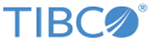Log Properties
The log properties allow users to set up log levels, specify the log file name, and the location of the log file.
You can use the properties in the following columns:
- Properties Added in VM Arguments - Use when you want to enable ActiveMatrix BusinessWorks Plug-in for HL7 with FHIR logging in TIBCO Business Studio before running a project.
- Properties Added in the INI File - Use when you want to enable ActiveMatrix BusinessWorks Plug-in for HL7 with FHIR logging in TIBCO Enterprise Administrator before deploying an application.
See Enabling Logging for more details.
Copyright © 2021. Cloud Software Group, Inc. All Rights Reserved.