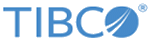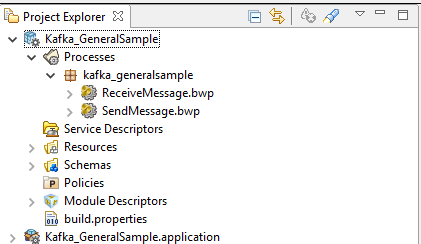Working with Kafka_GeneralSample Project
Prerequisites
Procedure
- Start TIBCO Business Studio using one of the following ways:
- From the menu, click .
- In the Import window, expand the General folder and select the Existing Studio Projects into Workspace item. Click Next.
- Click Browse next to the Select archive file field to select the Kafka_GeneralSample.zip file. Click Finish. The Kafka_GeneralSample.zip file is in the TIBCO_HOME\bw\palettes\kafka\version\samples directory.
Copyright © Cloud Software Group, Inc. All rights reserved.