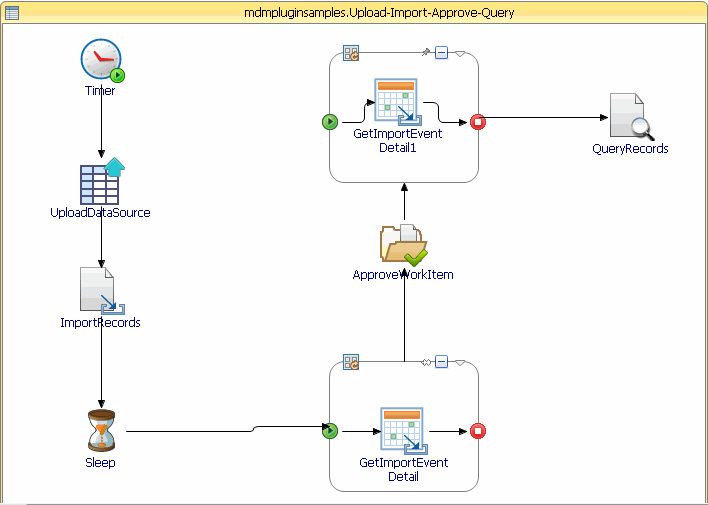Configurations for Upload-Import-Approve-Query
The Upload-Import-Approve-Query process contains activities used to upload external record data to an MDM server and query the uploaded records.
| Activity | Description |
|---|---|
| Timer | Start the process at a specific time. |
| Upload Data Source | Upload record data to the specified data source. |
| Import Records | Import records to the selected S_ADDRESS repository by using the input map. |
| Sleep | Wait 20 seconds until the Import Records event reaches the In Process status. |
| Get Import Event Detail-1 | Check whether the Import Records event reaches the In Process status. |
| Approve Work Item | Approve the generated work items. |
| Get Import Event Detail-2 | Check whether the Import Records event reaches the Success status. |
| Query Records | Query records based on the filter criteria. |
Copyright © Cloud Software Group, Inc. All rights reserved.