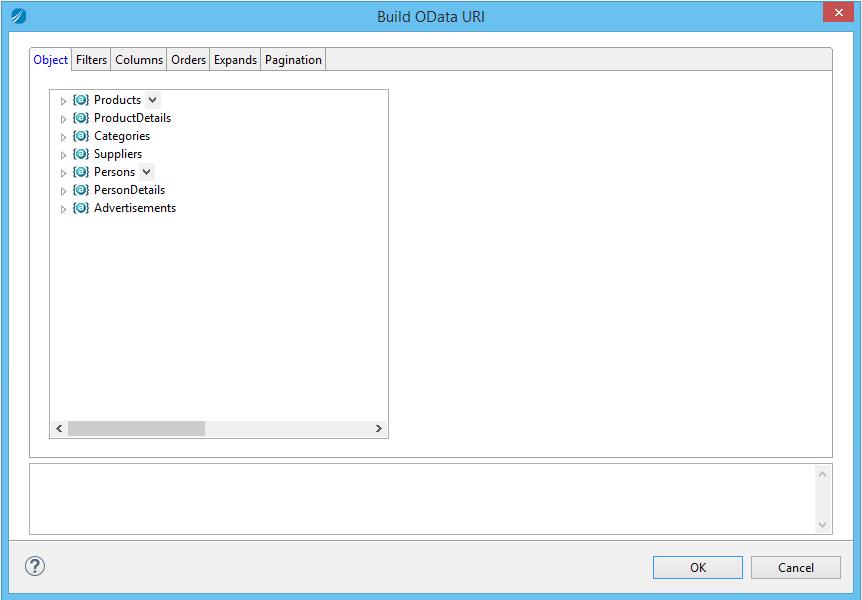Query URI Builder
The URI builder is used for building the OData query URI. You can click URI Builder in the OData URI area of the OData Query activity to open the Build OData URI wizard.
Note: Before using the URI builder, ensure that you have selected an OData Connection share resource.
The URI builder includes the following panels:
- Builder tabs: this panel is in the upper left of the Build OData URI wizard. It is used to manipulate the formation of query URI displayed in the URI viewer. It contains six tabs: Object, Filters, Columns, Orders, Expands and Pagination. Each tab controls one aspect of OData query URI.
- URI viewer: this panel is at the bottom of the Build OData URI wizard. It is a read-only display region, in which manual changes are not allowed.
The URI builder supports the following segments, options, and operator.
- Object Tab
In the Object tab, you can generate query resource path part of OData URI; and you can use the rest four tabs to provide a variety of approaches for query options combination. - Filters Tab
In the Filters tab, you can provide flexible query condition combinations for query URI option $filter. A meta condition is appended each time, and those meta conditions are arranged by an and relation automatically. - Columns Tab
In the Columns tab, you can determine which property is queried, and navigation properties are not listed here. - Orders Tab
In the Orders tab, you can define orders of query result. The tab corresponds $orderby query option in query URI at the bottom. - Expands Tab
In the Expands tab, selected items are displayed after the $expand query option in query URI at the bottom. - Pagination Tab
In the Pagination tab, you can manipulate pagination of query. Every field is optional.
Copyright © Cloud Software Group, Inc. All rights reserved.