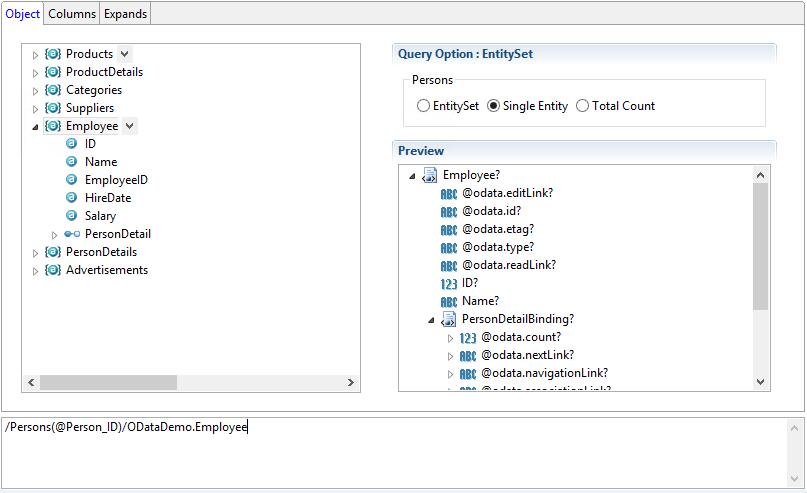Query Option and Output Preview
The Query Option area and the Output Preview area are on the right side of the Build OData URI wizard.
Query Option
In the Query Option area, you can select different options to refine the resource path generated by tree node selection.
It is good practice that manually select an option before configuring.
The tree node selected on left determines what options are displayed in the query option group, which means, different resource types have different query options.
You can select one of the following options in the Query Option area.
- EntitySet: select it to apply EntitySet to entity collection nodes.
- Single Entity: select it to apply Single Entity to entity collection nodes.
- Total Count: select it to apply Total Count to entity collection nodes.
- Value Only: select it to apply Value Only to property nodes.
- Value: select it to apply Value to media entity collections.
- Reference: select it to apply Reference to navigation properties.
Copyright © Cloud Software Group, Inc. All rights reserved.