Plug-in Error Codes
The following table lists the error codes, detailed explanation of each error, where applicable, and ways to solve different errors.
| Error Code and Error Message | Role | Category | Description | Solution |
|---|---|---|---|---|
| TIBCO-BW-PALETTE-ORACLEEBS-510001
JMS Exception: %1 |
errorRole | BW-Plug-in | A JMS exception occurred. The diagnosis depends on the error message returned. | Check the JMS server status. |
| TIBCO-BW-PALETTE-ORACLEEBS-510002
Failed to create connection pool: %1 |
errorRole | BW-Plug-in | The creation of the connection pool failed. | Check the Oracle connection parameters. |
| TIBCO-BW-PALETTE-ORACLEEBS-510010
SQL Exception: %1 |
errorRole | BW-Plug-in | An SQL execution failed. | Ensure that you connect to the right database. |
| TIBCO-BW-PALETTE-ORACLEEBS-510011
Timeout Exception: %1 |
errorRole | BW-Plug-in | An SQL execution timed out. | Ensure that you connect to the right database. |
| TIBCO-BW-PALETTE-ORACLEEBS-510012
Load Resource Exception: %1 |
errorRole | BW-Plug-in | Cannot find the Shared Resource name. The Oracle Connection cannot be located. | Ensure that you select a connection resource for the activity. |
| TIBCO-BW-PALETTE-ORACLEEBS-510013
Exception: %1 |
errorRole | BW-Plug-in | General exception. | Inspect the error message to diagnose the issue. |
| TIBCO-BW-PALETTE-ORACLEEBS-510016
Advanced Queue connection failed: %1 |
errorRole | BW-Plug-in | The connection to Oracle Advanced Queue failed. | Check the connection parameters and the Oracle database. |
| TIBCO-BW-PALETTE-ORACLEEBS-510018
PLSQL API or Concurrent Program Execute Error: %1 |
errorRole | BW-Plug-in | An error occurred when executing SQL commands submitted by PLSQL API or Concurrent Program. | Inspect the error message to diagnose the error. |
| TIBCO-BW-PALETTE-ORACLEEBS-510019
Connection to AQ server failed. Can't get connection. |
errorRole | BW-Plug-in | The connection to Oracle Advanced Queue failed. | Check the connection parameters and the Oracle Database. |
Copyright © TIBCO Software Inc. All Rights Reserved.