Using the Custom Concurrent Program Activity
You can run the GLBBSU Concurrent Program successfully in the Custom Concurrent Program activity.
Prerequisites
- Create a project in TIBCO Business Studio.
- Create a process in the project.
Procedure
-
Add the Custom Concurrent Program activity to the process.
-
Configure the Custom Concurrent Program activity, in particular, the input of the activity.
-
Run the process in Debug mode.
Result
- Output in TIBCO Business Studio: the
STATUS field is
Warning, indicating that the process has run without an error, and the request is executed successfully with warnings.
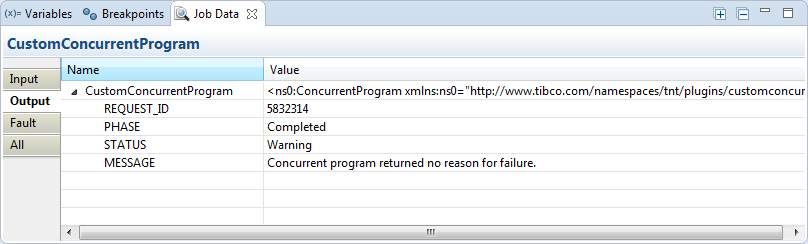
- Request results in Oracle E-Business Suite: the following figure shows the request details in Oracle E-Business Suite.
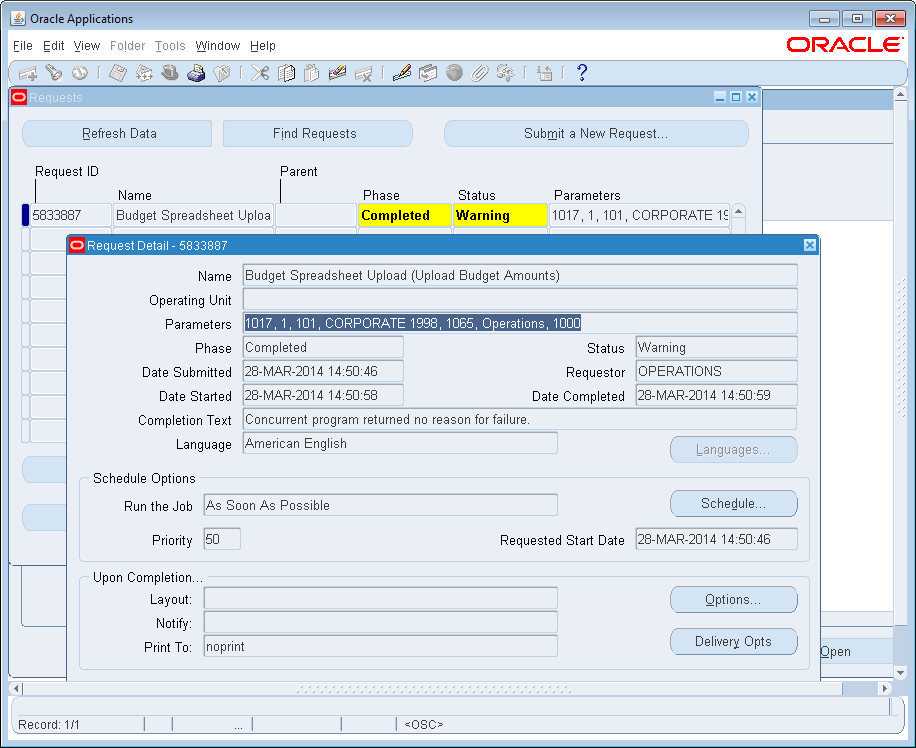
Copyright © TIBCO Software Inc. All Rights Reserved.