Plug-in Overview
You can utilize the benefits of the Salesforce.com server without any coding by using TIBCO ActiveMatrix BusinessWorks™ Plug-in for Salesforce.com.
TIBCO ActiveMatrix BusinessWorks Plug-in for Salesforce.com plugs into TIBCO ActiveMatrix BusinessWorks™. You can configure a connection to the Salesforce.com server and use activities to integrate with the Salesforce.com database by using this plug-in.
- Easy-to-configure connection configuration shared resources
These shared resources can be reused for different activities and processes.
- Get Session activity
This activity provides a simple interface and hides all details of complex session management tasks, such as login, session expiration, and so on.
- Metadata Management
You can build metadata at design time and store the metadata as XML Schema Definition (XSD) schemas, which in turn is used at run time to perform runtime type-checking.
- High level data calls
Such as Create All, Query All, Update All, Upsert All, Retrieve All, and Delete All. Each of these activities supports the mechanism of built-in error handling and logging.
- Dynamical Web Services Description Language (WSDL) switching
You can work with different versions of Salesforce.com Partner and Enterprise WSDLs by using this function.
- Outbound Message Listener
You can receive notifications from the Salesforce.com server by using this function.
- Relationship Query
You can use this function to query multiple sObjects at one time in the Salesforce.com database. A relationship is created between those sObjects. Salesforce Object Query Language (SOQL) provides the syntax to support relationship queries. Parent-to-children and child-to-parent are the two possible relationships between sObjects.