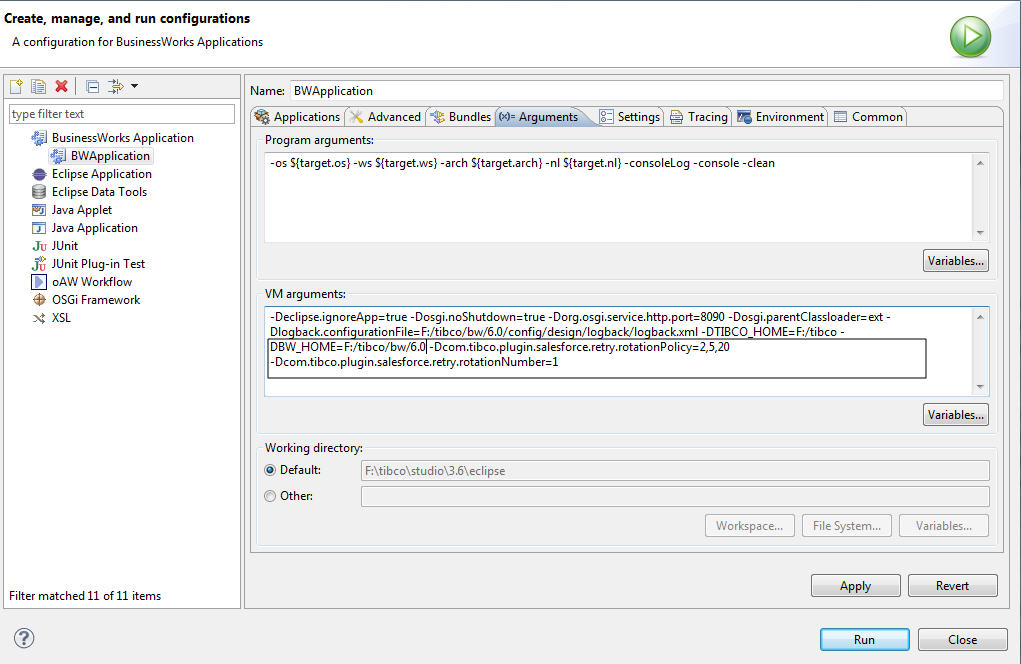Retrying Function Setting
The retrying function is triggered when you retry connecting to the Salesforce.com server with the Salesforce configuration resource in ActiveMatrix BusinessWorks™ Plug-in for Salesforce.com. The retrying function is also triggered when you retry the actions in the Salesforce activities.
com.tibco.plugin.salesforce.retry.rotationPolicy=2,5,20 com.tibco.plugin.salesforce.retry.rotationNumber=1
| Property | Description |
|---|---|
| com.tibco.plugin.salesforce.retry.rotationPolicy | This property is used to set time interval between each retrying operation. It is applied on both Salesforce Activities and Salesforce Get Session activity.
The default value in seconds is 2, 5, 20. If using this default value in our process, retrying operation is triggered three times. The activity waits for 2 seconds before retrying for the first time, 5 seconds before retrying for the second time, and 20 seconds before retrying for the third time.. |
| com.tibco.plugin.salesforce.retry.rotationNumber | The property is used to set how many times the process defined in the com.tibco.plugin.salesforce.retry.rotationPolicy property is executed. |
When you retry actions in the Salesforce activity in TIBCO Business Studio , you have to set the following property lines as shown in the following figure:
-Dcom.tibco.plugin.salesforce.retry.rotationPolicy=2,5,20
-Dcom.tibco.plugin.salesforce.retry.rotationNumber=1