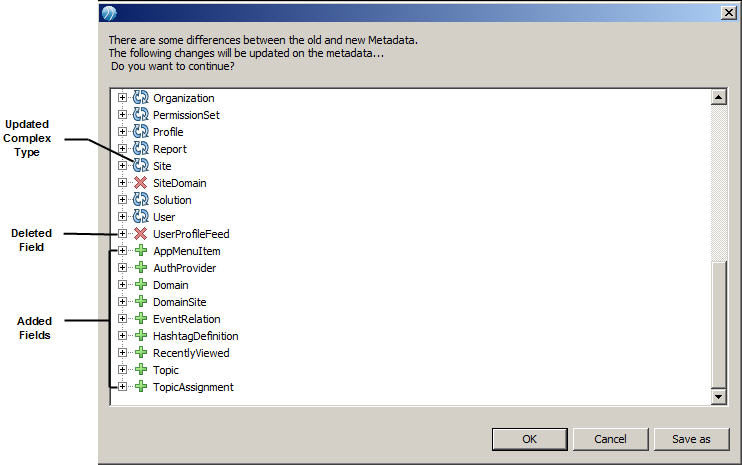Refreshing Metadata
The Refreshing Metadata operation can be used to retrieve updated schemas from the Salesforce.com server.
Schema objects might change between the development phase and the production phase, or change over time. It is important to decide whether to accept or reject changes. If you accept a change, you are warned that all processes referring to the metadata might be impacted.
Procedure
Copyright © Cloud Software Group, Inc. All rights reserved.