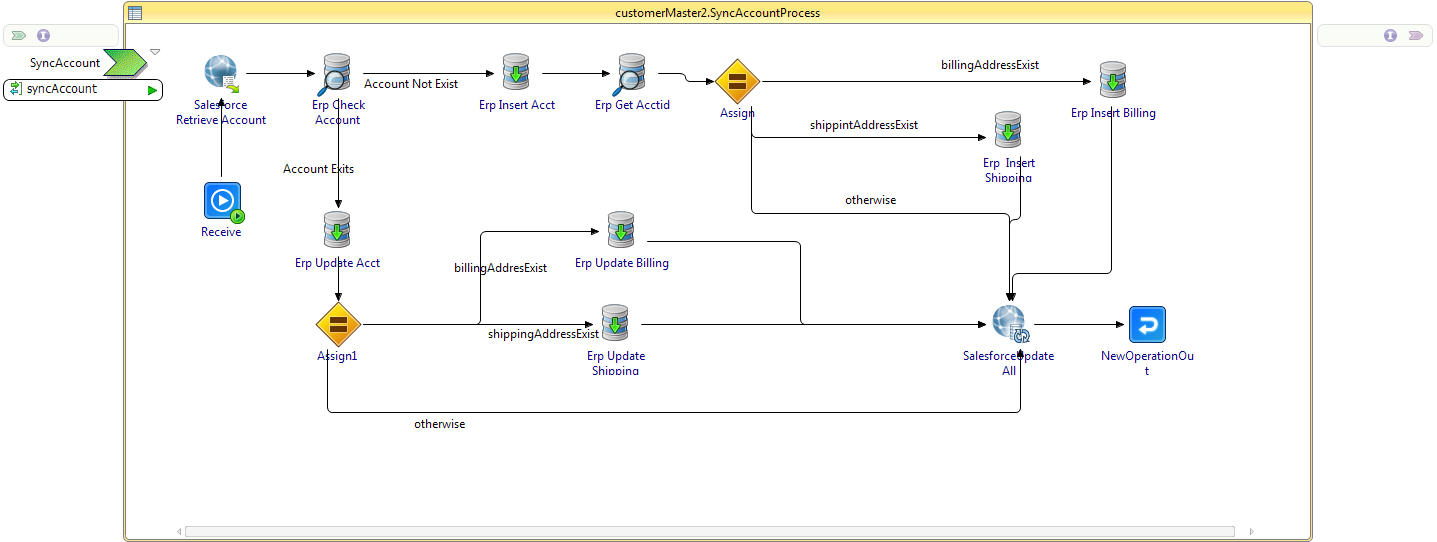SyncAccountProcess Process
The SyncAccountProcess process copies all Accounts ready for promotion from the Salesforce.com server to the ERP system, writes back the ERP Account ID primary key field to the ErpAccountId field that has been created in the Salesforce.com Account, and changes the Account record type in the Salesforce.com server to the read-only Integrated Account type. This process is invoked from within the Opportunity to Order process as needed.
The process is designed with the following activities:
The following table lists and explains the activities in the process.
| Activity | Description |
|---|---|
| Salesforce Retrieve Account | Salesforce Retrieve All activity.
Gets a set of Salesforce.com Account sObject by using the given sObject IDs. |
| Erp Check Account | Checks whether an Account in the ERP_ACCT table with the same name as the getting Account from the Salesforce.com server exists. |
| Erp Update Acct | Updates the ERP_ACCT table while an Account is found in the activity named Erp Check Account. |
| Erp Update Shipping | Updates the shipping information in the ERP_ADDR table after executing the activity named Erp Update Acct. |
| Erp Update Billing | Updates the billing information in the ERP_ADDR table after executing the activity named Erp Update Acct. |
| Erp Insert Acct | Creates an Account in the ERP_ACCT table if an account is not found in the activity named Erp Check Account. |
| Erp Get AcctId | Gets the Account ID from the ERP_ACCT table after executing the activity named Erp Insert Acct. |
| Erp Insert Shipping | Creates the shipping information in the ERP_ADDR table when needed. |
| Erp Insert Billing | Creates the billing information in the ERP_ADDR table when needed. |
| Salesforce Update All | Salesforce Update All activity.
Updates the ACCT_ID field value of the newly created records in the ERP_ACCT table to the ErpAccountId field in the Salesforce.com Account. |