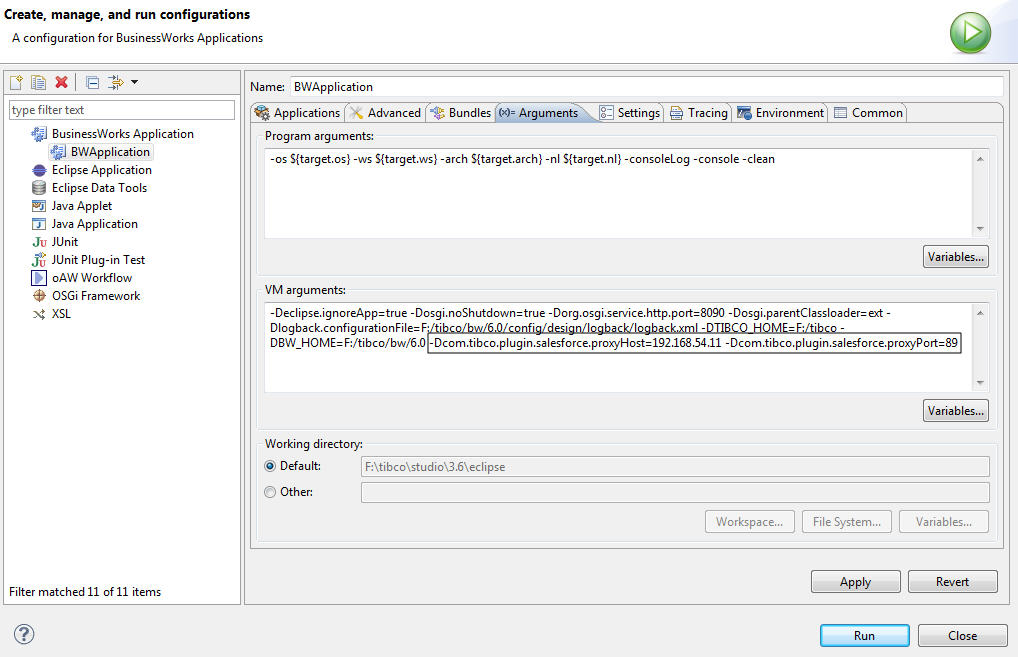Proxy Settings
The Plug-in HTTP proxy property is provided in ActiveMatrix BusinessWorks™ Plug-in for Salesforce.com.
When using Proxy, you have to operate proxy settings.
To conveniently configure Proxy in TIBCO Business Studio, you can set the properties as shown in the following figure:
-Dcom.tibco.plugin.salesforce.proxyHost=192.168.54.11
-Dcom.tibco.plugin.salesforce.proxyPort=89
When you configure Proxy for deployment, you have to set these properties
com.tibco.plugin.salesforce.proxyHost=192.168.54.11 com.tibco.plugin.salesforce.proxyPort=89in the TIBCO_HOME\bw\version_number\domains\defaultdomain\appnodes\defaultappspace\defaultappnode\config file.
| Property | Description |
|---|---|
| com.tibco.plugin.salesforce.proxyHost | Required. The proxy host name or its IP address. |
| com.tibco.plugin.salesforce.proxyPort | Required. The port on which the proxy server is listening. |
| com.tibco.plugin.salesforce.proxyUser | Optional. The user name for logging on to the proxy server. |
| com.tibco.plugin.salesforce.proxyPwd | Optional. The password for logging on to the proxy server. |
| com.tibco.plugin.salesforce.proxyTimeout | Optional. The timeout value in minutes for an HTTP call.
This property is to help avoid long wait times when attempting to retry through a proxy. |
| Property | Description |
|---|---|
| http.proxyHost | Required. The proxy host name or its IP address. |
| http.proxyPort | Required. The port on which the proxy server is listening. |
| http.proxyUser | Optional. The user name for logging on to the proxy server. |
| http.proxyPassword | Optional. The password for logging on to the proxy server. |
When you use Proxy with the Salesforce Bulk palette and the proxy authentication using username and password, set the following properties in addition to the ones listed earlier:
- In the JVM properties
-Djdk.http.auth.tunneling.disabledSchemes="" -Djdk.http.auth.proxying.disabledSchemes=""
The same properties can be added in TibcoBusinessStudio.ini to configure proxy for GetMetadata, Refresh Metadata, Salesforce Test connection, and Composite subrequest handler.
Copyright © Cloud Software Group, Inc. All rights reserved.