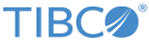Reply from RFC BAPI in SAP
Use the Reply from RFC BAPI in SAP activity to receive the return message from the SAP system when the invocation of an RFC/BAPI is completed.
General Tab
On the General tab, you can select a RFC BAPI listener to retrieve the return message from the SAP system.
The following table lists the configurations on the General tab of the Reply from RFC BAPI in SAP activity:
Description Tab
On the Description tab, you can enter a short description for the Reply from RFC BAPI in SAP activity.
Input Tab
On the Input tab, you can enter the response of the invoked RFC BAPI, the timeout value for the Reply from RFC BAPI in SAP activity to wait for the response from the RFC BAPI Listener activity, and the error code and message of the SAP system.
| Input Item | Data Type | Description |
|---|---|---|
| timeout | Long | Enter the timeout value in milliseconds for the Reply from RFC BAPI in SAP activity to wait for the response from the RFC BAPI Listener activity. |
| msg | String | Enter the error message of the SAP system. |
| msgCode | String | Enter the error code of the SAP system. |
| RfcResponse | Complex | Enter the response of the invoked RFC BAPI. |
Fault Tab
On the Fault tab, you can find the error codes and error messages of the Reply from RFC BAPI in SAP activity and the SAP system. The SAP system exceptions are returned by the RFC BAPI invoked in the SAP system.
See Error Codes for more detailed explanation of errors.