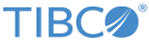Migrating Adapter Projects Created on TIBCO ActiveMatrix BusinessWorks™ 5.x to Plug-In Projects
You can migrate a SAP Adapter and TIBCO ActiveMatrix BusinessWorks 5.x project created in TIBCO Designer™ to ActiveMatrix BusinessWorks™ 6.x or TIBCO BusinessWorks™ Container Edition by using the migration tool in TIBCO Business Studio™ for BusinessWorks™.
Note:
- In addition to the notes mentioned, it is a good practice to review the TIBCO ActiveMatrix BusinessWorks 6.x Migration guide for additional information such as naming conventions, and more.
- Migration is based on the information received from the AE activities. All the activities get migrated as it is besides the Adapter Request Response Server, Respond to Adapter Request, Adapter Subscriber, Invoke an Adapter Request-Response Service, and Publish to Adapter activities.
Projects Supported for Migration
Migration is provided for the following project specifications:
Migration Restriction
- You can migrate ActiveMatrix® Adapter for SAP projects created on ActiveMatrix BusinessWorks 5.x to ActiveMatrix BusinessWorks Plug-in for SAP Solutions. However, vice versa is not possible.
- Migration of SNC Client and Server Connections is not supported and after migration the required connections must be created manually.
Considerations when migrating projects
- Due to TIBCO ActiveMatrix BusinessWorks 5.x project structure and the migration process, there are some files in the TIBCO ActiveMatrix BusinessWorks 5.x project migrated to TIBCO ActiveMatrix BusinessWorks 6.x, but are not used and must ignored. For example, - ae folder and ae2xsd.xsd under Schemas folder, AESchemas folder, etc.
- An EMF validation error occurs in the migrated TIBCO ActiveMatrix BusinessWorks™ 6.x project when one TIBCO ActiveMatrix BusinessWorks™ 5.x project is saved with another name and these two projects are migrated to the plug-in. To resolve this issue, delete the Namespaces/Imports from .
- After Migrating a TIBCO ActiveMatrix BusinessWorks™ 5.x project to TIBCO ActiveMatrix BusinessWorks™ 6.x project , in the JMS shared connection resource, if the Auto-generate ClientID field is checked, the ClientID field will be disabled, which means no value can be added for ClientID. Also if the Auto-generate ClientID field is unchecked, the ClientID field will be enabled, which means a particular value can be added for ClientID.
- If there is a TIBCO ActiveMatrix BusinessWorks™ 5.x generic activity that uses the SAP adapter AE schema in TIBCO ActiveMatrix BusinessWorks™ 5.x project, after migration the TIBCO ActiveMatrix BusinessWorks 6.x generic activities would need to be manually fixed to use the plug-in activity schema.
- If you want to use the SAP schemas from the migrated TIBCO ActiveMatrix BusinessWorks™ 6.x project, the project needs to be cleaned using the option from Business Studio. Once the project is cleaned, the schemas can be selected from the .SAP folder. The schema can be re-fetched using the Fetch IDoc or Fetch Function button, which will make it available in the .SAP folder and in the schema picker.
- Ensure the value of the Operation field for the Respond to Adapter Request activity is available for the ae.aepalette.aeOpClientReqActivity.ops field in the TIBCO ActiveMatrix BusinessWorks™ 5.x process file.
- After migration, in TIBCO ActiveMatrix BusinessWorks™ 6.x project the shared resource created will always be at the root level even if it is at a resource folder level in TIBCO ActiveMatrix BusinessWorks™ 5.x project
- In TIBCO ActiveMatrix BusinessWorks™ 5.x project, the Subject and Destination fields configured in the transport tab must have the same value for service and activity.
- For migration the command line data option should be used and the user workspace directory and TIBCO ActiveMatrix BusinessWorks™ 6.x target directory should be the same. For example, bwmigrator.exe -data <user workspace> -projectDir <BusinessWorks 6.x target directory> <BusinessWorks 5.x project location>.
- For migration of TIBCO ActiveMatrix BusinessWorks 5.x projects to TIBCO ActiveMatrix BusinessWorks 6.x projects, there are a few projects that need to be manually fixed after migration. For example, in TIBCO ActiveMatrix BusinessWorks 5.x project any schemas where attributes are a SAP predefined ABAP type like string, etc. Also in the TIBCO ActiveMatrix BusinessWorks 5.x project, the schema contains a double underscore (__) while in TIBCO ActiveMatrix BusinessWorks 6.x project it is underscore (_).
- Migration supports online schema migration, which means it retrieves the schema from the SAP server during migration for the respective activity. Before migrating a project, ensure that the connection parameters provided are correct in the project or in JSON reference file, otherwise errors might occur post migration.
- Module property will get migrated to TIBCO ActiveMatrix BusinessWorks 6.x project only if it is created in TIBCO ActiveMatrix BusinessWorks 5.x project and is referred in one of the TIBCO ActiveMatrix BusinessWorks 5.x projects or it should be referred in JSON file.
Copyright © 2021. TIBCO Software Inc. All Rights Reserved.