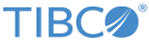Creating Tables on the Database Server
If you want to use the SAP TIDManager shared resource in active mode, you have to create tables on the database server.
For the supported databases, see the Readme file.
Copy the corresponding script to your database server according to the database type, and then run the script to create a table to store the TID information.
The plug-in also provides these template scripts, initSqlForOracle.sql_template, initSqlForSqlServer.sql_template, initSqlForPostgreSQL.sql_template, and initSqlForMySQL.sql_template as the original copies of the preceding scripts.
While working with the initSqlForPostgreSQL.sql script for postgreSQL database, the create database, create user, and grant privileges command should be executed on the default database and on the newly created database execute the create table command with new user.