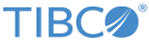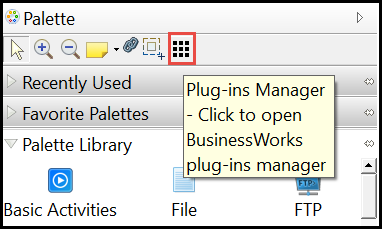Installing the Plug-in using BusinessWorks Plug-in Manager
You can install TIBCO ActiveMatrix BusinessWorks™ Plug-in for SAP Solutions from within TIBCO Business Studio™ for BusinessWorks™ using BusinessWorks Plug-ins Manager.
Note:
-
To ensure that the uninstallation is completed successfully, you have to uninstall the plug-in from TIBCO ActiveMatrix BusinessWorks™ Plug-in Manager if the plug-in was installed by using ActiveMatrix BusinessWorks™ Plug-in Manager.
-
To install the plug-in by using the ActiveMatrix BusinessWorks Plug-in Manager, ensure that the design time must be supported for your operating system platform.
- ActiveMatrix BusinessWorks™ Plug-in Manager is not supported for Migration profile.
Prerequisites
Procedure
Copyright © 2021. TIBCO Software Inc. All Rights Reserved.