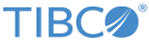Migrating projects with Adapter Request Response Server Activity and Request-Response Invocation Adapter Service
You can migrate your projects that use the Adapter Request Response Server Activity from ActiveEnterprise Adapter palette and Request-Response Invocation Service of TIBCO ActiveMatrix® Adapter for SAP to RFC/BAPI Listener Activity in TIBCO ActiveMatrix BusinessWorks™ Plug-in for SAP Solutions
An additional mapper activity is created after RFC/BAPI Listener activity. This mapper activity is configured with Schema from ActiveEnterprise Adapter palette. The mapper activity acts as a wrapper and helps retain input mappings in the following activities. You need to manually provide inputs for the mapper activity.
Procedure
Copyright © 2021. TIBCO Software Inc. All Rights Reserved.