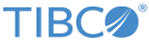SAP Account Requirements
An SAP account is required to connect to the SAP system to communicate with the plug-in.
Before configuring the plug-in at design time, ensure that your SAP account and your SAP system meet the following requirements:
- Your SAP account has access to a dedicated SAP application server and has permission to extract metadata for BAPIs, RFCs, and IDocs by using TIBCO Business Studio.
- Your SAP account has authorization from the SAP system administrator to execute RFCs and access tables in the SAP system.
- If you want to use different connections between design-time and runtime inbound activities, obtain the relevant connection information.
- If you want to configure a load-balanced inbound activity, obtain the parameters used to connect to a messaging server for a specific logon group from the SAP Connection shared resource.
- To download SAP schema correctly, the SAP user ID defined in the SAP Connection shared resource must have access to the following function modules through RFC. Ensure that the security authorization profiles assigned to the SAP user ID have either the appropriate function group or function module.
Copyright © 2021. TIBCO Software Inc. All Rights Reserved.