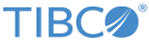IDoc Confirmation
Use the IDoc Confirmation activity to confirm the status of the IDoc posted to the SAP system.
Before using the IDoc Confirmation activity, you have to select the IDoc Confirmation check box and specify a destination in the Confirm IDoc Destination field in the Advanced tab of the IDoc Reader activity.
- The IDoc Confirmation activity requires TIBCO Enterprise Message Service. For confirming IDocs without using TIBCO Enterprise Messaging Service, see IDoc Processing without Messaging
- When the IDoc Confirmation activity is processing messages, if an EMS server restarts, this activity occasionally generates duplicate confirmation messages for the same IDoc.
- The IDoc Confirmation activity does not support the job tuning property, FlowLimit.
See Job Tuning for details.
General Tab
On the General tab, establish connections to the SAP system and the EMS server separately.
The following table lists the configurations on the General tab of the IDoc Confirmation activity:
| Field | Module Property? | Description |
|---|---|---|
| Name | No | Specify the name to be displayed as the label for the activity in the process. |
| SAP Connection | Yes | Click
If no matching SAP Connection shared resources are found, click Create Shared Resource to create one. For more details, see Creating and Configuring an SAP Connection. |
| Messaging Source | No | Specify the transport used by the activity.
Only the JMS type is supported. |
| JMS Connection | Yes | Click
The JMS Connection shared resource is used for reading messages containing IDoc data that has to be confirmed. If no matching JMS Connection shared resources are found, click Create Shared Resource to create one. For more details, see the TIBCO ActiveMatrix BusinessWorks documentation. |
| Max Session | Yes | The number of IDoc messages to be processed concurrently.
The default value is 1. If you set the value of this field to negative numbers or zero, the value of 1 is used automatically at run time. See Job Tuning for details. |
Description Tab
On the Description tab, enter a short description for the IDoc Confirmation activity.
Advanced Tab
On the Advanced tab, specify the destination used for reading messages containing IDoc data that has to be confirmed.
The following table lists the configurations on the Advanced tab of the IDoc Confirmation activity:
| Field | Module Property? | Description |
|---|---|---|
| Sequence Key | No | This field contains an XPath expression that specifies the order in which the process runs. Process instances with sequencing keys that have the same value are executed sequentially in the order in which the process instances were created. |
| Custom Job Id | No | This field contains an XPath expression that specifies a custom job ID for the process instance. This ID is displayed in the $_processContext process variable. |
| Confirm IDoc Destination | Yes |
The destination is used for reading messages containing IDoc data that has to be confirmed. This destination has to match the value of the Confirm IDoc Destination field in the Advanced tab of IDoc Reader activity. |
Output Tab
On the Output tab, you can find the IDoc confirmation results.
| Output Item | Data Type | Description |
|---|---|---|
| TID | String | Displays the TID populated in the message from the IDoc Reader activity. |
| correlationID | String | Displays the correlation ID populated in the message from the IDoc Reader activity. |
| errorMessage | String | Displays the error message from either the IDoc Reader or IDoc Confirmation activity during processing.
If the IDoc Reader activity generates an error, no further processing takes place in the IDoc Confirmation activity, and the error message reflects error information returned by the IDoc Reader activity. |
| successMessage | String | Displays the success message only populated in the case where the IDoc to be confirmed is sent to the SAP system by using qRFC.
Because the IDoc number cannot be retrieved in that case, no call is made to the SAP system for the IDoc number and status. The value of the successMessage output item is populated in the following format: IDoc sent to SAP via qRFC. IDoc number is unavailable. The original TID is TID. |
| idocNumber | String | Displays the IDoc number populated by the IDoc Confirmation activity by retrieving the information from the SAP system. |
| idocStatus | String | Displays the IDoc status populated by the IDoc Confirmation activity by retrieving the information from the SAP system. |