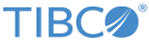Setting SNC in TIBCO Business Studio for the Plug-in
To set SNC in TIBCO Business Studio for the plug-in, you have to perform the configurations for both the outbound and inbound activities.
- To perform the SNC connection configuration for the outbound activity, you have to perform the SNC configurations in the Server Connection panel of the Server Connection Configuration tab of the SAP Connection shared resource. For details, see Server Connection .
- To perform the SNC connection configuration for the inbound activity, you have to perform the SNC configurations in the Client Connection panel of the Client Connection Configuration tab of the SAP Connection shared resource. For details, see Client Connection.
- The plug-in supports additional properties as the part of the SNC connectivity, but these properties are only available to the Dynamic Connection activity. For details, see Dynamic Connection.
Copyright © 2021. TIBCO Software Inc. All Rights Reserved.