You can provide the message source related configuration.
In the
Messaging Source Configuration panel of the
Message Source Configuration tab, specify the Messaging Source as JMS or Kafka or No Messaging.
After specifying the Kafka Connection, click the
Validate Bootstrap Servers button to check the availability of host and port.
The following table lists the configurations in the
Messaging Source Configuration panel:
| Field
|
Module Property?
|
Description
|
| Messaging Source
|
No
|
Select the messaging source from the list where the received IDocs are persisted. The following are the options for the messaging source:
|
| JMS Connection
|
No
|
This field is available when JMS is selected in the
Messaging Source field.
Click
 to select a JMS Connection shared resource. The JMS Connection shared resource establishes connections between the plug-in and the EMS server. to select a JMS Connection shared resource. The JMS Connection shared resource establishes connections between the plug-in and the EMS server.
If no matching JMS Connection shared resources are found, click
Create Shared Resource to create one. For more details, see the
TIBCO ActiveMatrix BusinessWorks documentation.
|
| Bootstrap Servers
|
Yes
|
This field is available when Kafka is selected in the
Messaging Source field.
A list of host or port pairs to use for establishing the initial connection to the Kafka cluster. Multiple hosts and ports can be added by using the comma separator (,)
|
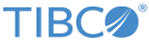
 to select a JMS Connection shared resource. The JMS Connection shared resource establishes connections between the plug-in and the EMS server.
to select a JMS Connection shared resource. The JMS Connection shared resource establishes connections between the plug-in and the EMS server.