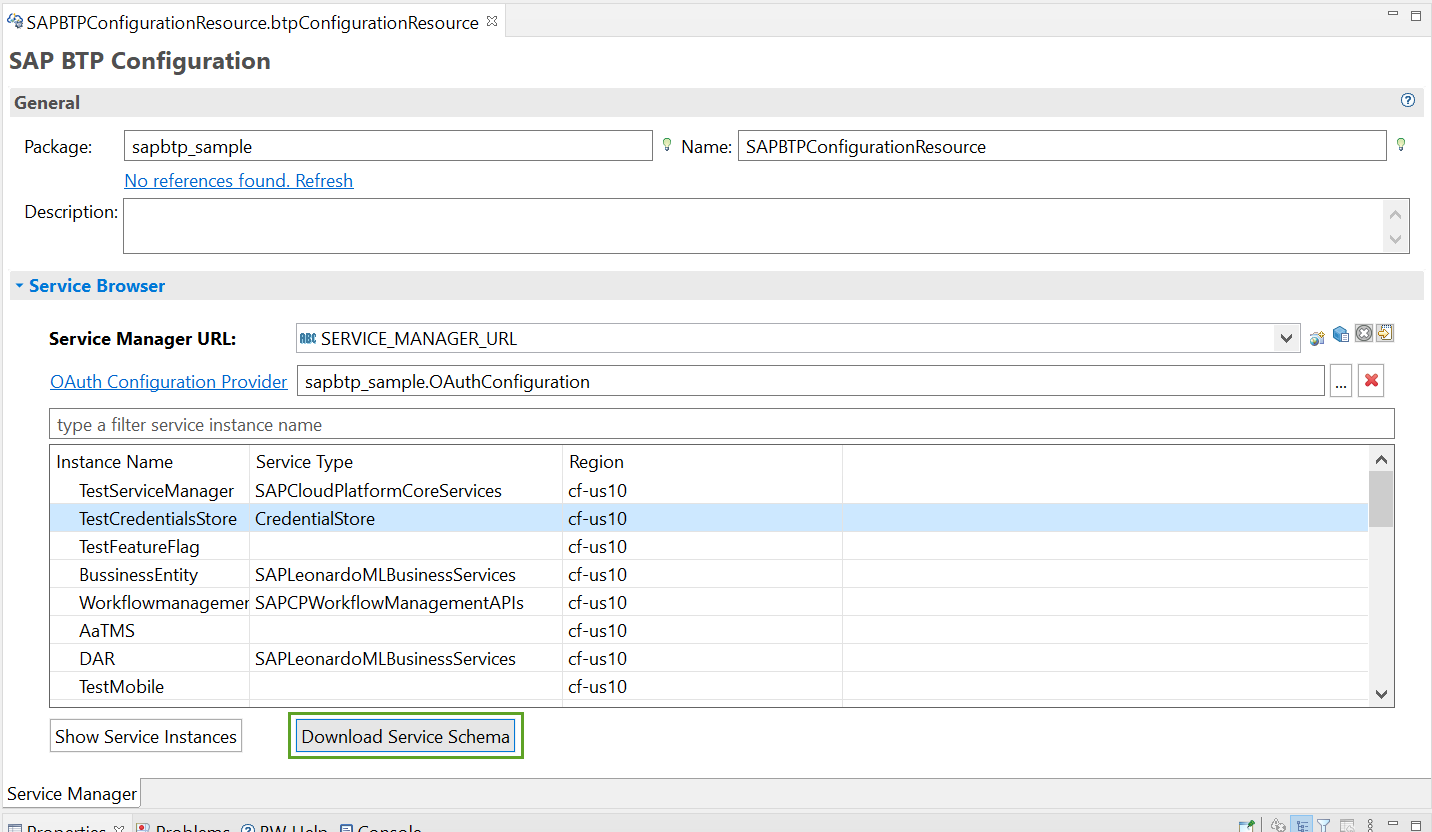SAP BTP Configuration Resource
To create SAP BTP Configuration and invoke services available on an SAP BTP server instance, fill in the details on the Service Manager tab.
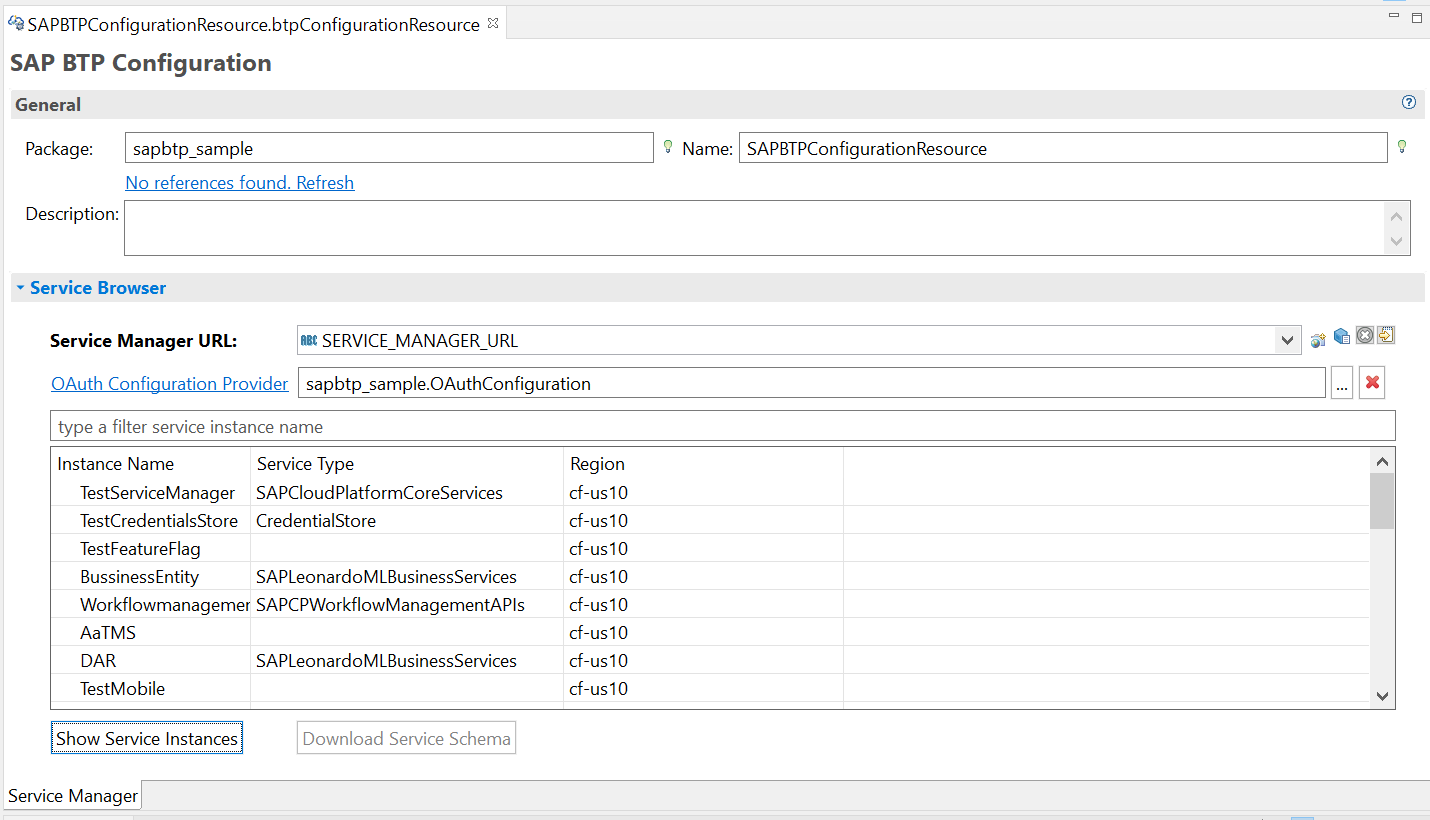
| Property | Module Property | Description |
|---|---|---|
| Package | No | |
| Name | No | Displayed as the label for the shared resource in the process. |
| Description | No | Description of the shared resource |
| Property | Module Property | Description |
|---|---|---|
| Service Manager URL | Yes |
Mandatory Enter the Service Manager URL in the following format: For more information, see Getting Service Manager URL. |
| OAuth Configuration Provider | Yes | Select the required configuration provider. |
Getting Service Manager URL
Follow the steps to get a Service Manager URL:
- Procedure
Open SAP BTP cockpit. Create a Service Manager instance.
Create a service key file.
It contains the Service Manager URL and the OAuth credentials.
To load the service instances, the plug-in makes a post request with OAuth authentication.
Create an OAuth Configuration resource. Use the values from the above service key file for Client ID, Client Secret and Access Token URL fields. Test Connection should be successful.
Select this resource in SAP BTP configuration resource in the OAuth Configuration Provider field.
Append
v1/service_instancesto the Service Manager URL from the file & provide the modified URL in the Service Manager URL field in SAP BTP configuration resource.Click Show Service Instances to fetch the instances.
To show service instances on the configuration resource, perform the following steps:
- Procedure
Go to the Schemas folder in the application module.
Create a BtpConfig.properties file.
Provide the information in the following format.
Instance Name=Service Type
Ensure you give a valid instance name which is present in the SAP BTP cockpit.
For example, TestCredentialsStore=CredentialStore
To download a specific Service Type, perform the following steps:
- Procedure
Select a Service Type that you want to download.
Click Download Service Schema.