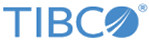Installing in Silent Mode
In silent mode, you can run the installer without user input by pointing the installer to an existing response file.
A default response file named TIBCOUniversalInstaller_bwpluginsaphanadatabase_6.0.0.silent is packaged with TIBCO Universal Installer. Before launching the silent installation, you have to edit the response file with information about your environment. When editing the response file, if selected profile is either Typical or Runtime or JDBC or JDBC Runtime, provide the absolute path of the SAP HANA Database JDBC driver i.e. ngdbc.jar on your system.
Procedure
Copyright © TIBCO Software Inc. All rights reserved.