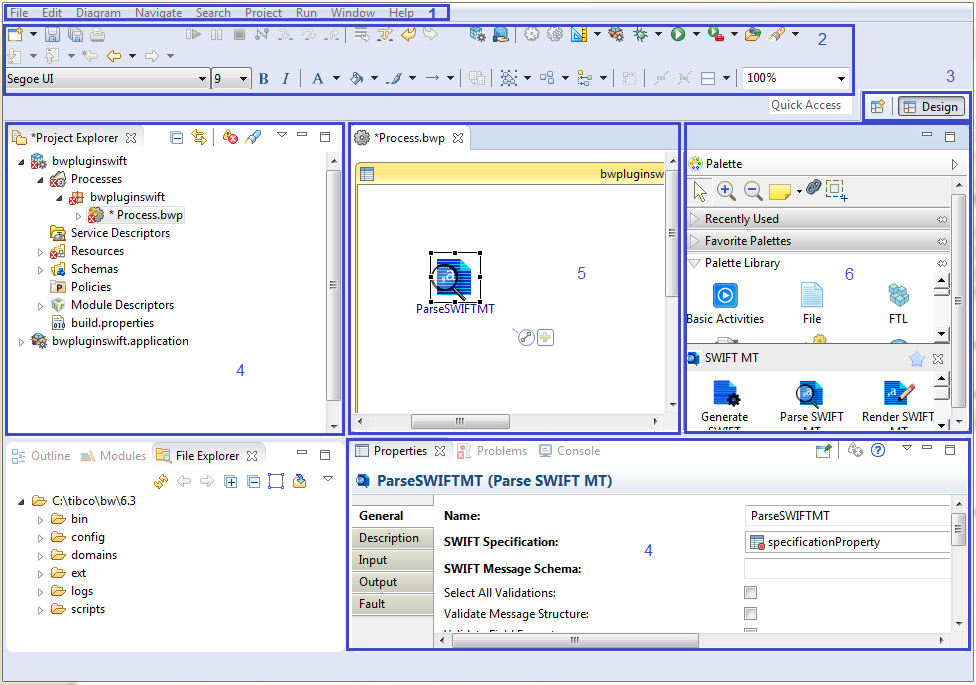TIBCO Business Studio Overview
TIBCO Business Studio is an Eclipse-based integration development environment that is used to design, develop, and test ActiveMatrix BusinessWorks applications.
TIBCO Business Studio provides a workbench in which you can create, manage, and navigate resources in your workspace. A workspace is the central location on your machine where all data files are stored.
The workbench consists of:
- Menu: contains menu items such as File, Edit, Diagram, Navigate, Search, Project, Run, Window, and Help.
- Toolbar: contains buttons for frequently used commands such as New
 , Save
, Save
 , Enable/Disable Business Studio Capabilities
, Enable/Disable Business Studio Capabilities
 , Create a new BusinessWorks Application Module
, Create a new BusinessWorks Application Module
 , Create a new BusinessWorks Shared Module
, Create a new BusinessWorks Shared Module
 , Debug
, Debug
 , Run
, Run
 , and so on.
, and so on.
- Perspective: contains an initial set and layout of views that are required to perform a certain task. TIBCO Business Studio launches the Modeling perspective by default. You can change the perspective from the menu .
- View: displays resources. For example, the Project Explorer view displays the ActiveMatrix BusinessWorks applications, modules, and other resources in your workspace, and the Properties view displays the properties for the selected resource. You can open a view from the menu .
- Editor: provides a canvas to configure, edit, or browse a resource. Double-click a resource in a view to open the appropriate editor for the selected resource. For example, double-click an ActiveMatrix BusinessWorks process MortgageAppConsumer.bwp in the Project Explorer view to open the process in the editor.
- Palette: contains a set of widgets and a palette library. A palette groups activities that perform similar tasks, and provides quick access to activities when configuring a process.
Copyright © Cloud Software Group, Inc. All rights reserved.