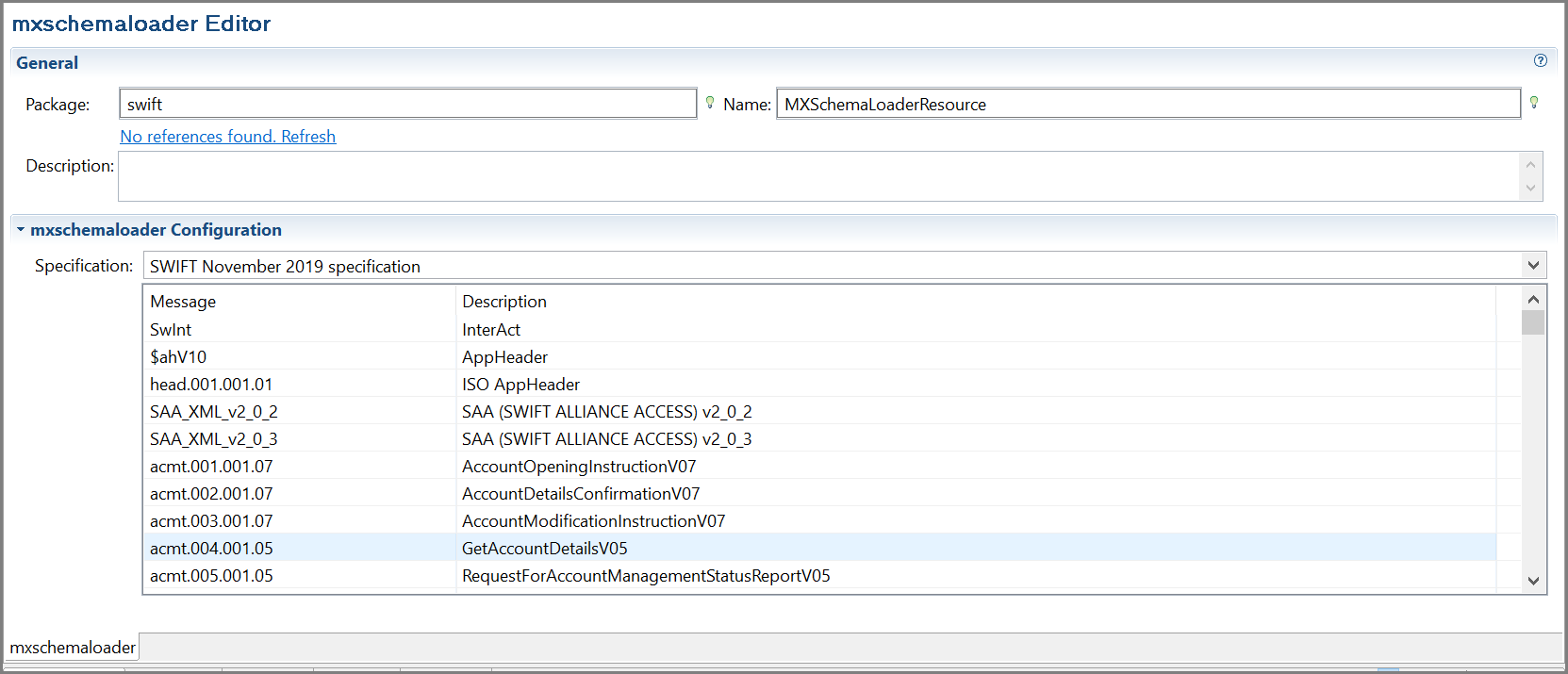Creating a Load SWIFT MX Schema Shared Resource
You can use the Load SWIFT MX Schema shared resource to load the SWIFT MX schema.
Prerequisites
- The required MX message .xsd files, which can be downloaded from https://www2.swift.com/uhbonline/books/a2z/standards_mx.htm
- The header and app header .xsd files, including $ahV10.xsd, Sw.xsd, SwInt.xsd, SwGbl.xsd, SwSec.xsd, Doc.xsd, and head.001.001.01.xsd, which can be downloaded from https://www2.swift.com/dlc/pages/search.faces
- The SAA .xsd file, that is SAA_XML_v2_0_3.xsd, which can be downloaded from Tip- 5017588 Where can I find the xsd schemas for Alliance Lite2?
Procedure
Copyright © Cloud Software Group, Inc. All rights reserved.