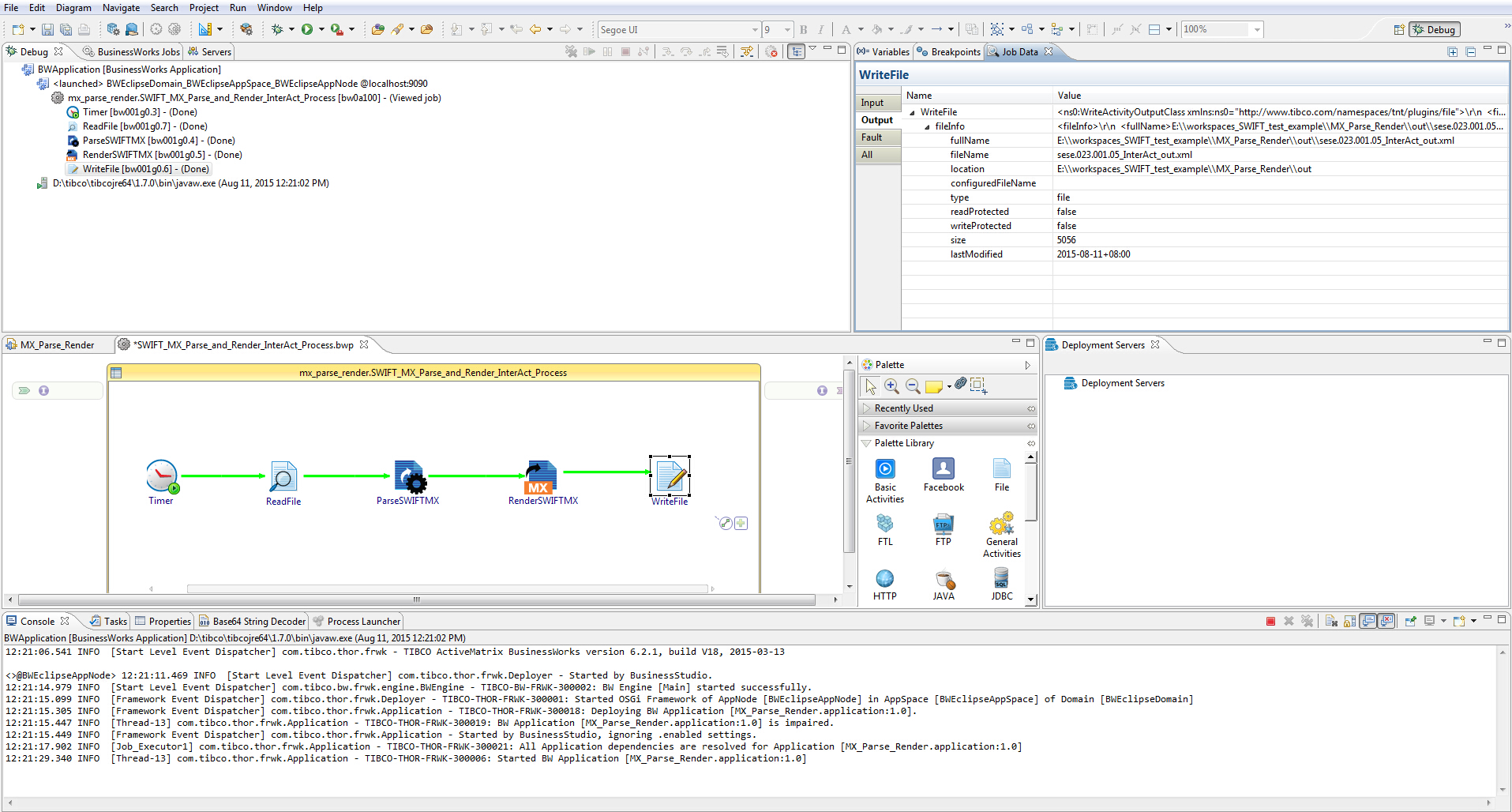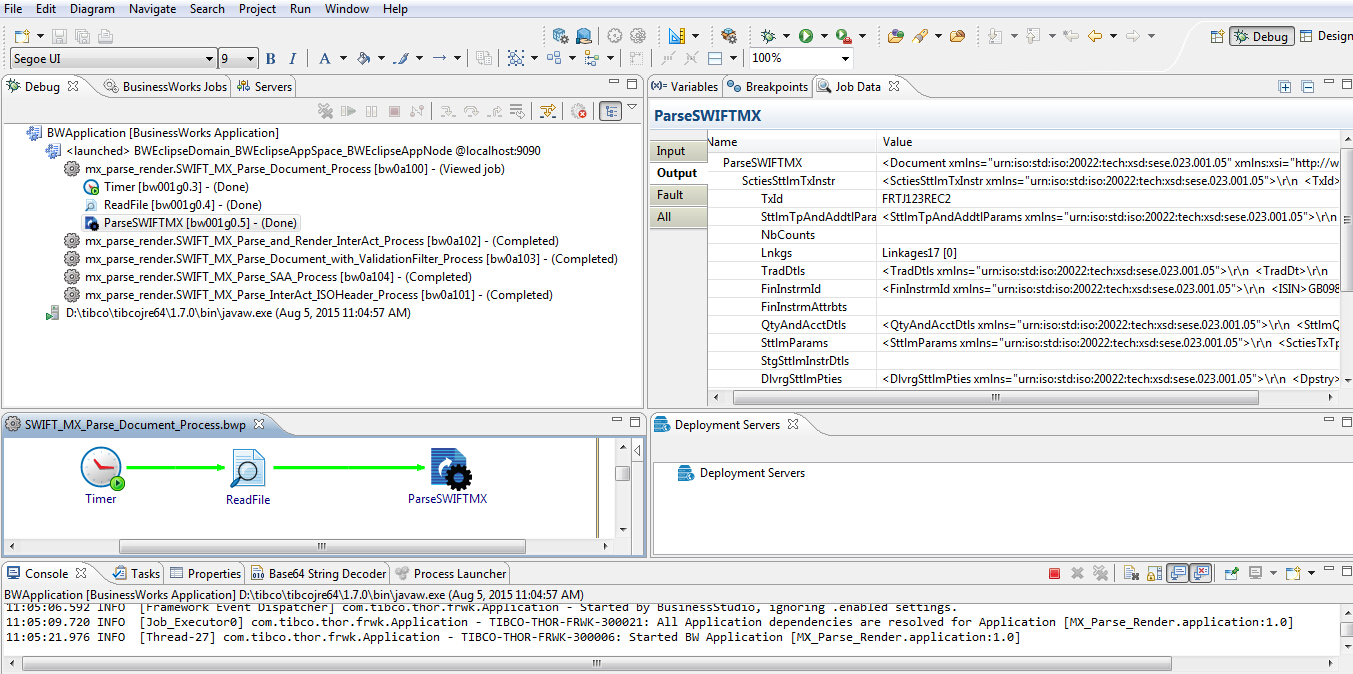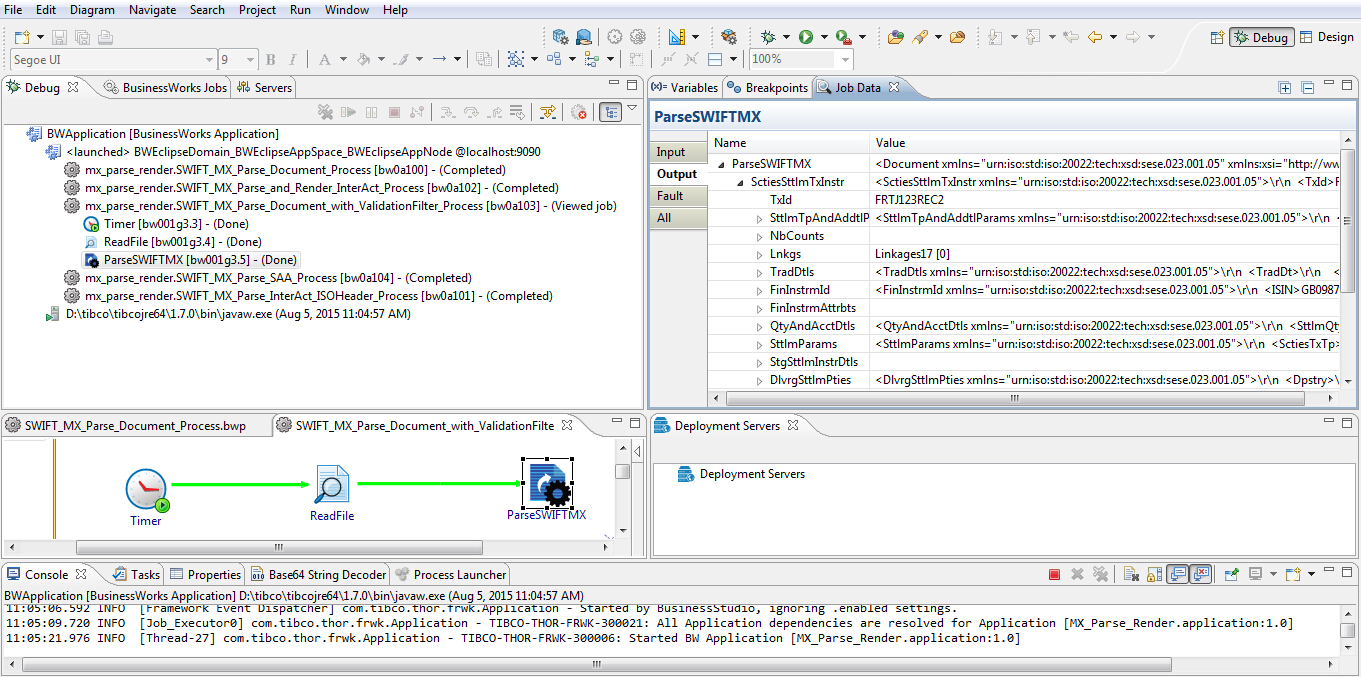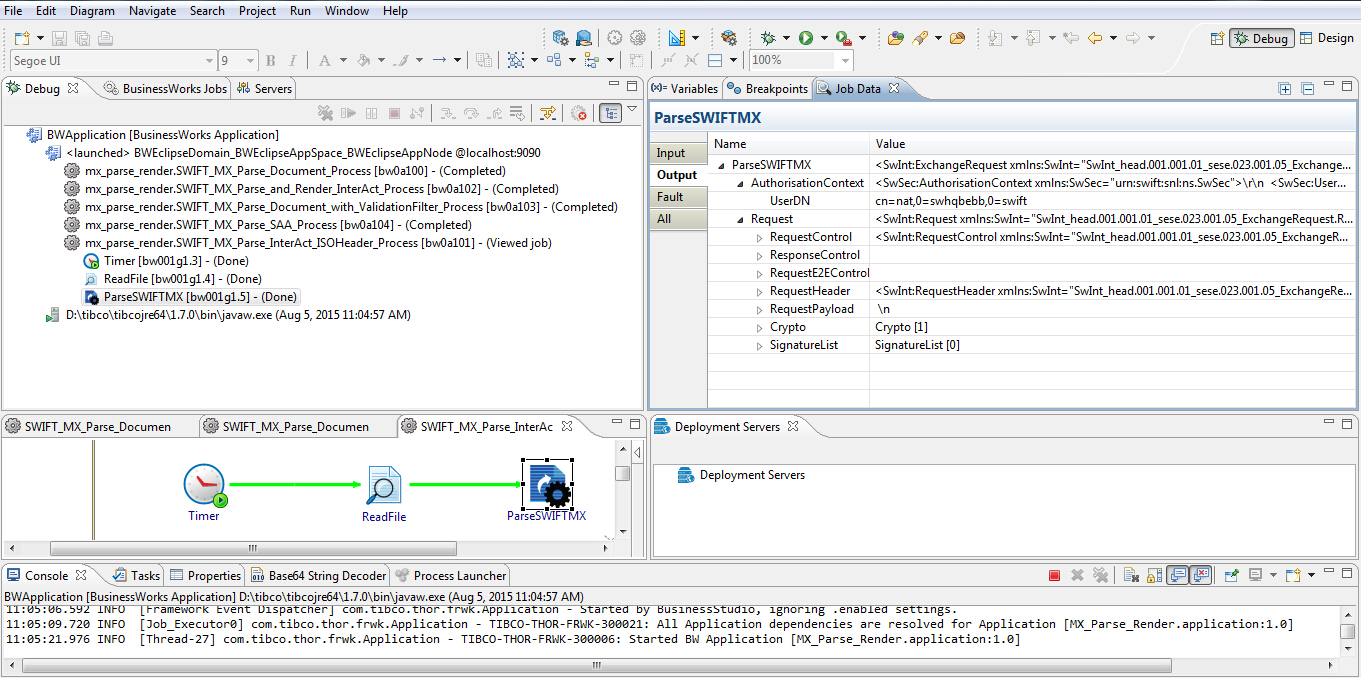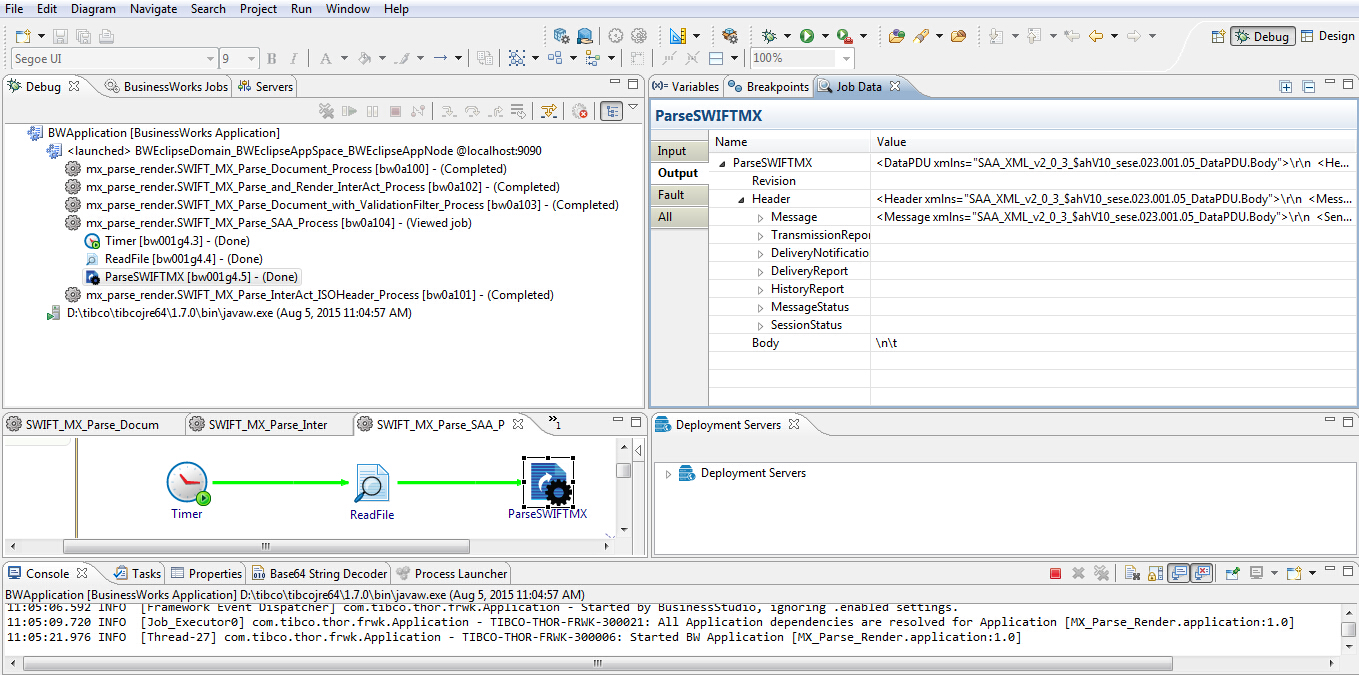Running the Project
After setting up the project, you can run it.
Procedure
- In the Project Explorer view, expand the Module Descriptors resource, and then double-click Components.
-
In the Components editor, click
 and select the process that you want to run.
and select the process that you want to run.
-
On the toolbar, click the
 icon to save your changes.
icon to save your changes.
- From the menu bar, click to run the selected process.
- In the Debug Configurations dialog, expand BusinessWorks Application, and then click BWApplication.
- In the right panel, click the Applications tab, and then select the check box next to MX_Parse_Render.application.
- Click Debug to run the process.
-
Click the
 icon to stop the process.
icon to stop the process.
Result
- Expected Result of the SWIFT_MX_Parse_and_Render_InterAct_Process
After this process runs successfully, a sese.023.001.09_InterAct_out.xml file is generated in the $Example_ROOT/out directory.
- Expected Result of the SWIFT_MX_Parse_Document_Process
- Expected Result of the SWIFT_MX_Parse_Document_with_ValidationFilter_Process
- Expected Result of SWIFT_MX_Parse_InterAct_ISOHeader_Process
- Expected Result of the SWIFT_MX_Parse_SAA_Process
Copyright © 2021. Cloud Software Group, Inc. All Rights Reserved.