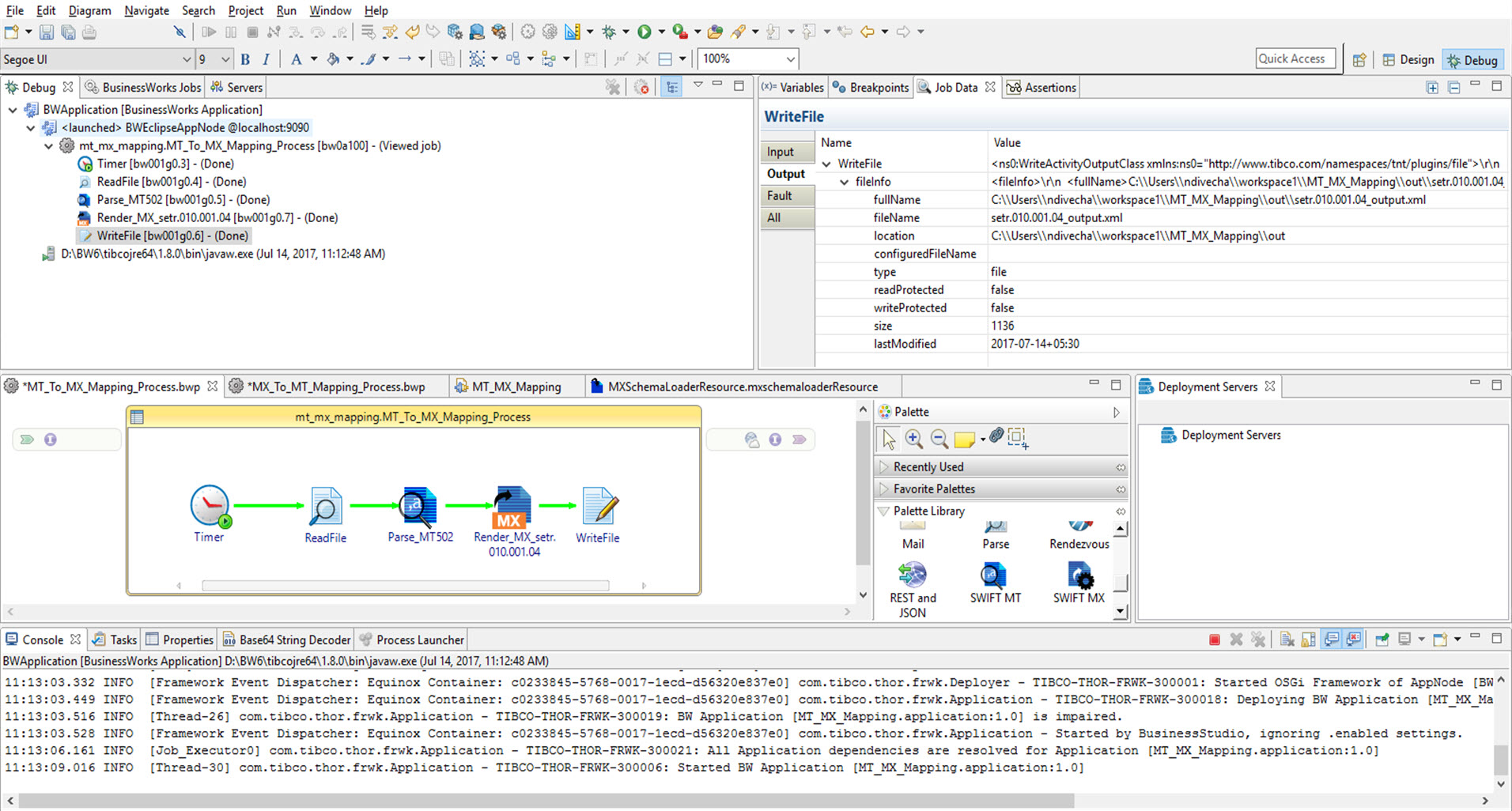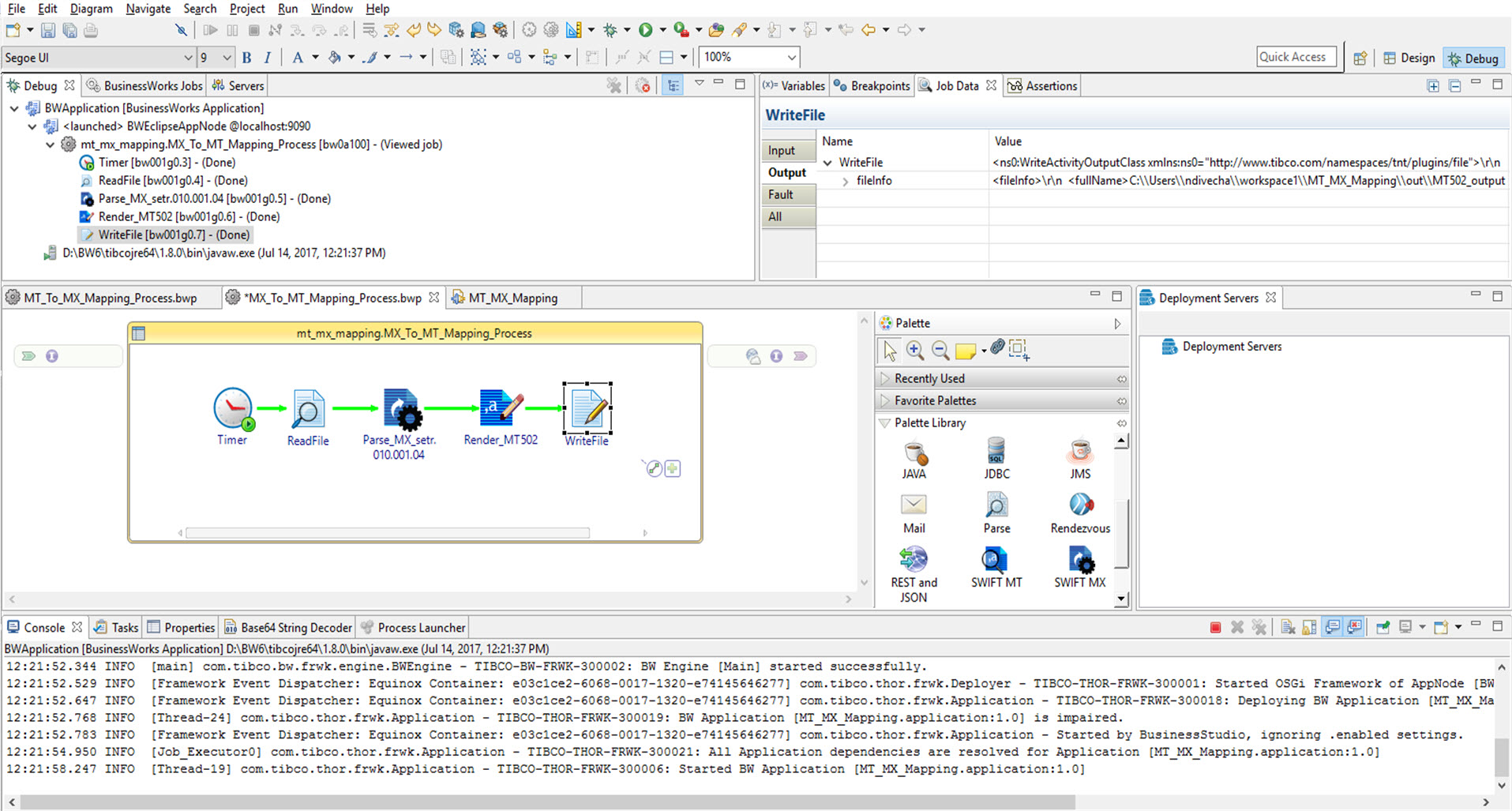Running the Project
After setting up the project, you can run it.
Procedure
- In the Project Explorer view, expand the Module Descriptors resource, and then double-click Components.
-
In the Components editor, click
 and select the process that you want to run.
and select the process that you want to run.
-
On the toolbar, click the
 icon to save your changes.
icon to save your changes.
- From the menu bar, click to run the selected process.
- In the Debug Configurations dialog, expand BusinessWorks Application, and then click BWApplication.
- In the right panel, click the Applications tab, and then select the check box next to MT_MX_Mapping.application.
- Click Debug to run the process.
-
Click the
 icon to stop the process.
icon to stop the process.
Copyright © 2021. Cloud Software Group, Inc. All Rights Reserved.