Creating a Load SWIFT MX Schema Shared Resource
You can use the Load SWIFT MX Schema shared resource to load the SWIFT MX schema.
- The required MX message .xsd files, which can be downloaded from https://www2.swift.com/uhbonline/books/a2z/standards_mx.htm
The required CBPR+ message .xsd files, which can be downloaded from
https://www2.swift.com/mystandards/#/group/Cross_Border_Payments
After downloading the .xsd files, you need to rename as shown in the example:
For example: You must rename CBPRPlus_ISO_20022_Portfolio_November_2022_Release_CBPRPlus-pacs_009_001_08_COV_FinancialInstitutionCreditTransfer_20220208_1214_iso15.xsd to
CBPRPlus-pacs_009_001_08_COV.xsd.
You can view the files as shown in the following image after renaming all CBPR+ .xsd files.
- The header and app header .xsd files, including $ahV10.xsd, Sw.xsd, SwInt.xsd, SwGbl.xsd, SwSec.xsd, Doc.xsd, and head.001.001.01.xsd, which can be downloaded from https://www2.swift.com/dlc/pages/search.faces
- The SAA .xsd file, that is SAA_XML_v2_0_3.xsd, which can be downloaded from Tip- 5017588 Where can I find the xsd schemas for Alliance Lite2?
- Procedure
- Expand the created project in the Project Explorer view.
- To open the mxschemaloader wizard, right-click the Resources folder, and then click .
- The resource folder, package name, and resource name are provided by default. If you do not want to use the default configurations, change them accordingly. Click
Finish to open the mxschemaloader editor.
When you select MX as message type, the plug-in displays all the available SWIFT MX schemas in the dialog and when you select CBPR+ as message type, the plug-in displays all the available SWIFT CBPR+ schemas in the dialog. You can use this shared resource in your project.
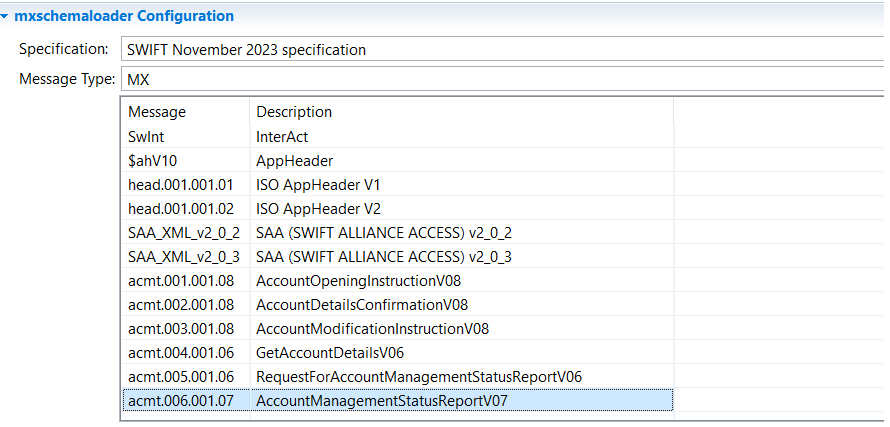
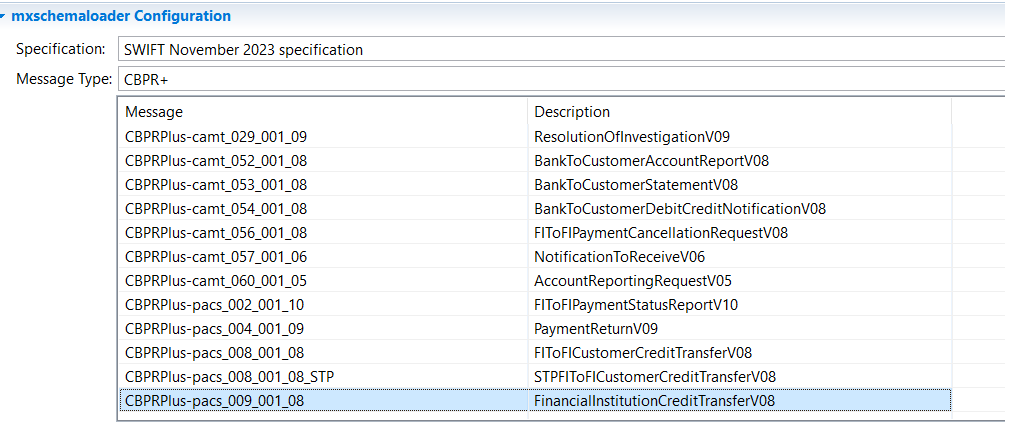 Note: If no .xsd file is matched for the message type in the Message column, the message type is disabled.
Note: If no .xsd file is matched for the message type in the Message column, the message type is disabled. - Save this shared resource.