Configuring Module Properties
You must configure the module properties before running the the sample project.
Prerequisites
Before configuring the module properties, you must import the sample project to TIBCO Business Studio. See
Importing the Sample Project.
Procedure
-
Extract the sample project files from the TrilliumSample archive file to your sample project folder.
Ensure that the sample project folder contains two subfolders: TrilliumSample and
TrilliumSample.application.
-
In the Project Explorer view, expand
TrilliumSample > Module Descriptors, and then double-click
Module Properties.
-
In the
User tab, double-click the default value, and then change it to the full path of your sample project folder.
For example, if you extract the files from the TrilliumSample archive file to your sample project folder
D:\Temp, you have to change your default value to
D:\Temp.
Copyright © Cloud Software Group, Inc. All Rights Reserved.