Downloading the Required WSDL Files
After importing the sample project, you have to download the required WSDL files from Workday.
Prerequisites
Use the WSDL files that are downloaded with your own account. The value of the location attribute in the soapbind:address element in the WSDL file must contain the host URL, so the WorkdayInvoke activity works correctly.
Procedure
Copyright © TIBCO Software Inc. All rights reserved.