Accessing User Interface to Export a Blank Template
To export a blank template using Fulfillment Catalog user interface, perform the following steps:
Procedure
-
Click
.
Accessing Export FC Data
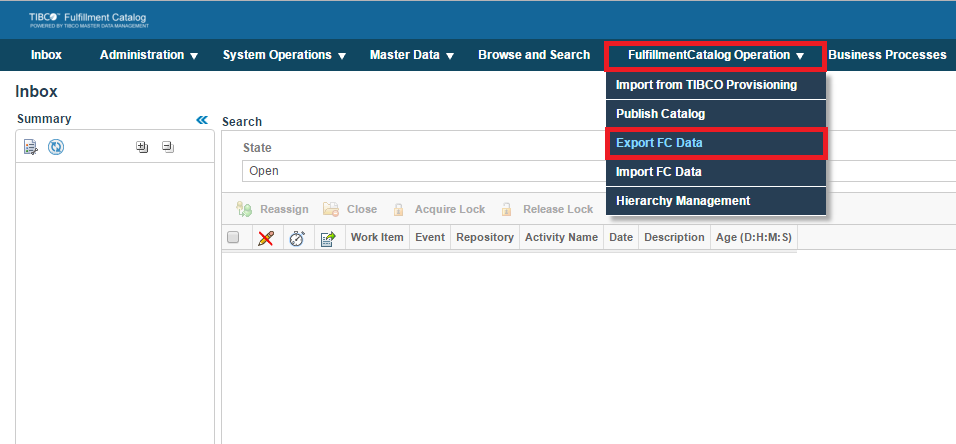
-
The
Blank Template option will be selected by default. Click the
Export button.
The blank template will be downloaded to your system.
Copyright © Cloud Software Group, Inc. All rights reserved.