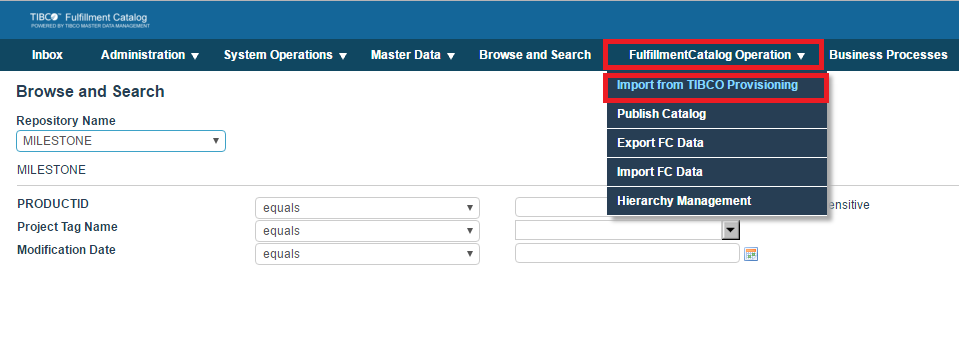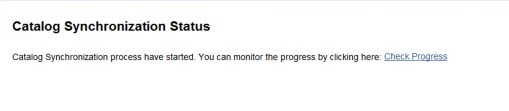Synchronizing Fulfillment Provisioning Catalog
The Fulfillment Provisioning Catalog Synchronization process is initiated through a menu item . This menu item is added to the menu only after the Fulfillment Catalog is configured as a plugin for TIBCO MDM. For security reasons, the menu item is visible only to the user with the Administrator privileges. For any change in the access rule, refer to the Customizing Roles, Menus and Access Rights in the TIBCO MDM Customization Guide document.
The nominal scenario is as follows (Service Order Data from Fulfillment Provisioning is imported into the Fulfillment Catalog PRODUCT repository. Additionally, the basic data is created into other repositories such as, ACTION, PLANFRAGMENT, MILESTONE, and CHARACTERISTIC, in order that service order data conforms to the Fulfillment Catalog rule):