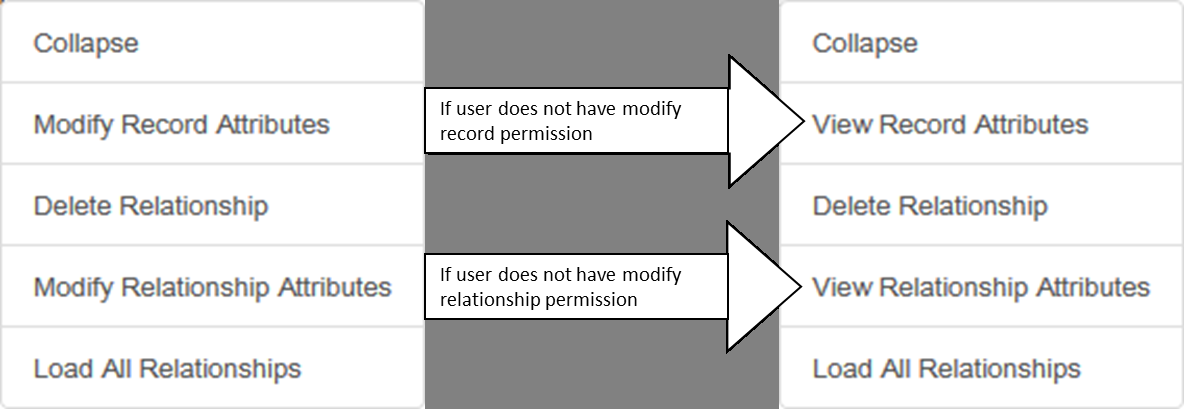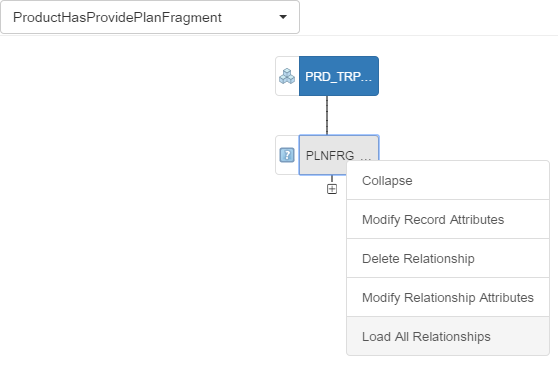Dynamic Context Menu
The context menu on any node in canvas changes according to the privileges given to the logged-in user.
The following image shows how a menu changes if user lacks the necessary privileges:
If the user does not have the necessary privileges, the Delete Relationship Menu will be disabled.
| Collapse | Using this menu, collapses all the children of the node for which the context menu was used. |
| Modify Record Attributes | This menu is used to open the record detail screen in edit mode to modify one or more attributes. |
| Delete Relationship | This is used to delete the relationship for the selected child from its parent. |
| Modify Relationship Attributes | This menu is used to open the relationship attribute detail screen in edit mode to modify one or more attributes. |
| Load All Relationships | This menu is used to drill down relationships of the selected node. Example: In a hierarchy of ProductHasProvidePlanFragment, you can view relationships of the planfragment record by clicking Load All Relationships for the planfragment node. |
Based on the displayed screenshots, if you select the menu Load All Relationships for child record 'Logistica', which is of planfragment repository, it gives a graphical representation of 'Logistica' for selected relationship PlanFragmentHasMilestone.
This tree will also contain a Navigation Node, which is a path, to get back to the tree of a parent node of a child.
Copyright © Cloud Software Group, Inc. All rights reserved.