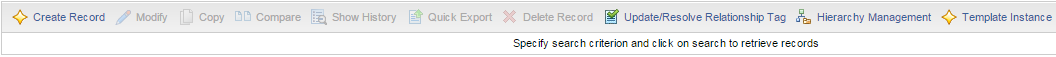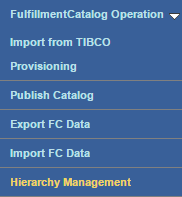Changes in Hierarchy Management
In the earlier version of Fulfillment Catalog the Hierarchy Management module could be accessed using the options Hierarchy View and Hierarchy Edit which were available on the Browse and Search screen. If you did not have modify record or relationship permission you could still get into the Hierarchy Management through the Hierarchy View option and then toggle to Edit mode and gain access to modify record or relationship attributes.
Hierarchy Management screens were available only for the PRODUCT repository. This meant that only a limited set of data could be managed through the screens.
The two menu options Hierarchy View and Hierarchy Edit have been consolidated into one Hierarchy Management, which is available on the Browse and Search screen and also for all the repositories.
The idea of merging them into one is to provide an entry to the screens and then control the permissions for various actions as per the permissions available to the logged-in user. For example, if the user has the permission to modify the record, the menu would be Modify Record Attribute. However, if the user does not have the permission to modify the record, the same menu changes to View Record Attribute.
The Hierarchy Management screens can be accessed through Hierarchy Management submenu available within the menu FulfillmentCatalog Operation.