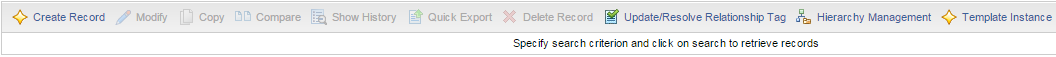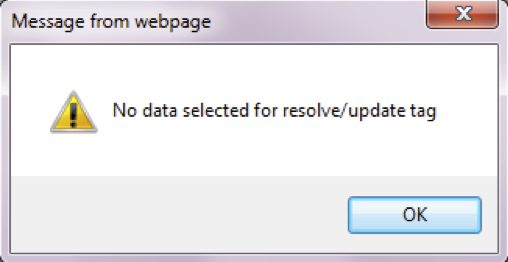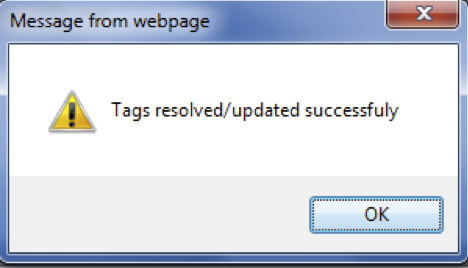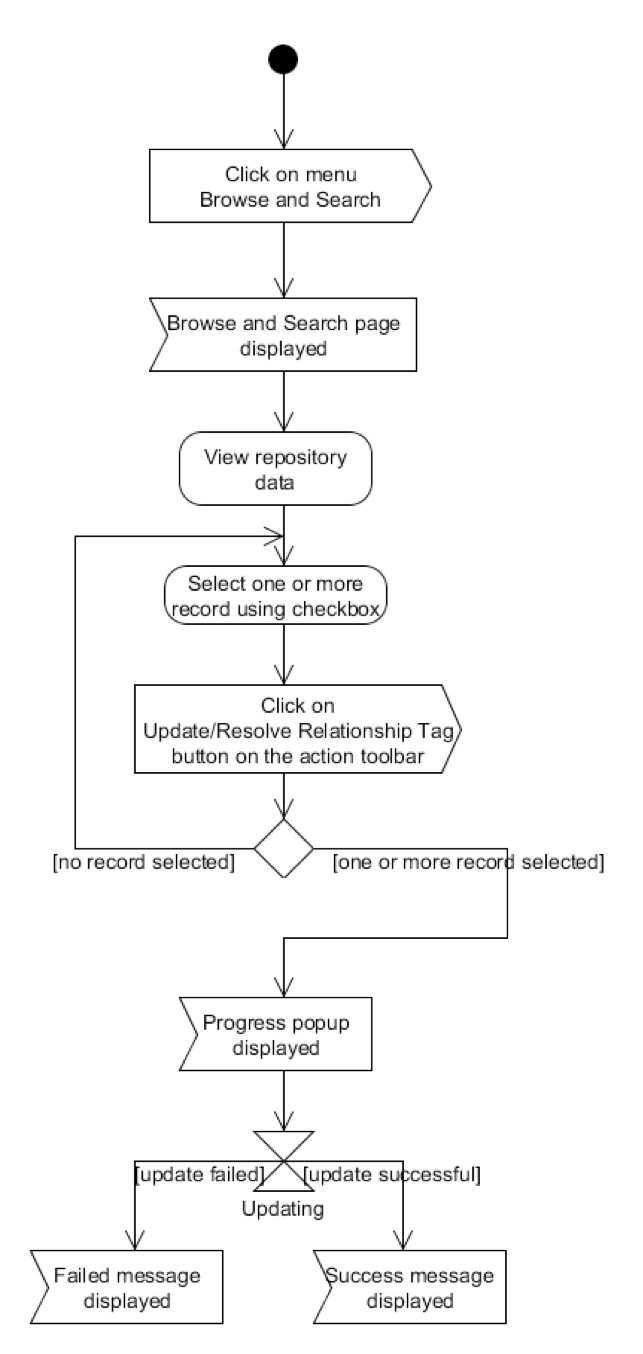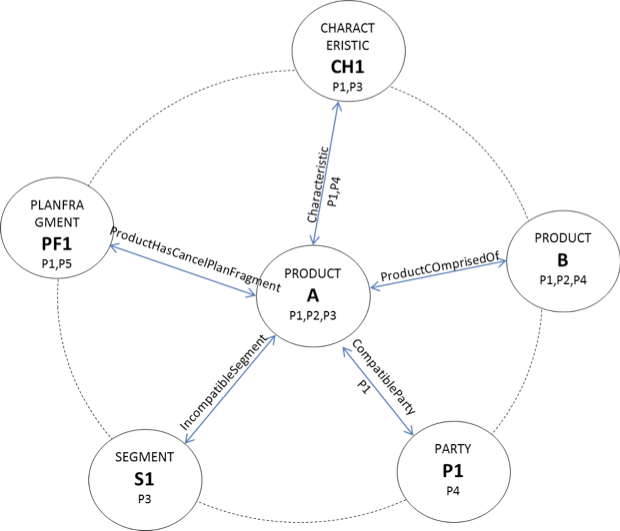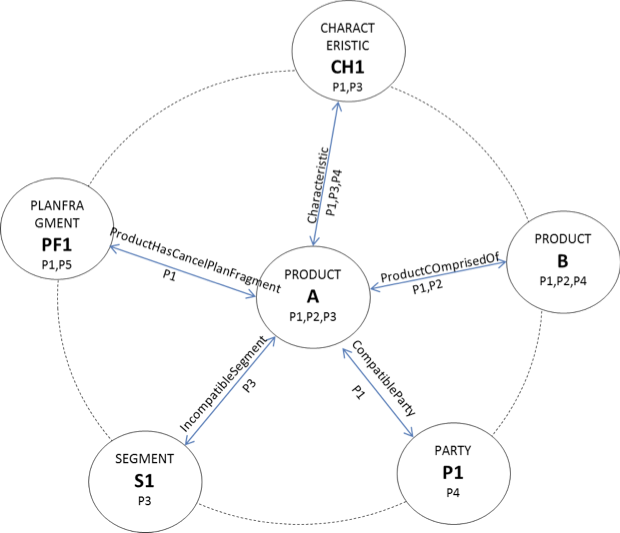Update/Resolve Relationship Tag
This feature helps in automating the tagging service for relationships. This feature is also termed as resolving relationship tags because of the fact that it does tagging of the relationship based on parent and child record tags. It works only when one or more records are selected using the check boxes.
When clicked on Update Tag(s), it update/resolve the tags of all relationships which either starts from or ends at the selected record. While updating the tags, the previous tag would be appended with the common tag(s) between the parent and child record, ensuring that the tags do not duplicate. And this cycle continues for all selected record.
This feature is added on the MDM search result page.
The button is always enabled. But if clicked without selecting any record, it pops up an alert message.
When click on Update/Resolve Relationship Tag after selecting one or more records:
When the update/resolve process is successful:
A normal flow is described below:
The feature behavior can be described with following diagrams: