Accessing User Interface to Perform Enterprise Delta Export
To execute Enterprise Delta Export using Fulfillment Catalog user interface, perform the following steps:
Procedure
-
Click
.
Accessing Export FC Data
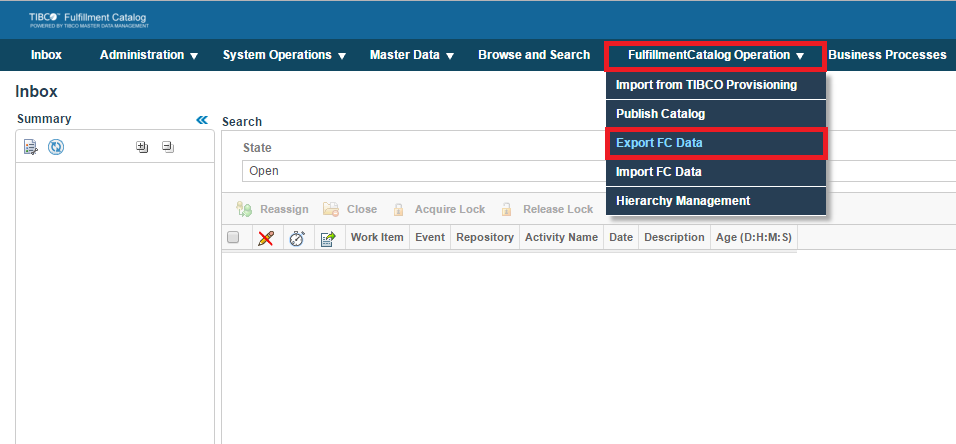
-
Select
Enterprise Delta Export.
-
Select an appropriate value for the field
Select the Named Version for Export using the drop-down box.
Enterprise Delta Export Option Selection
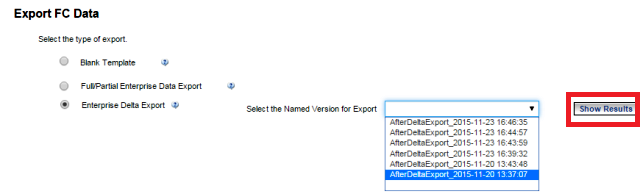
-
Click the
Show Results button to view the data to be exported.
Enterprise Delta Export - Show Results
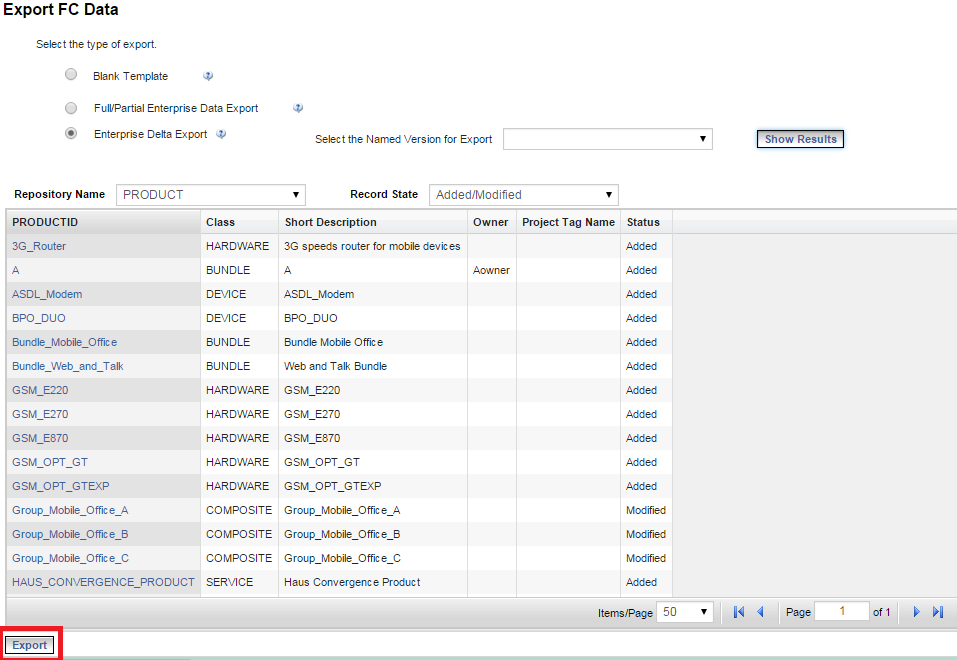
-
Click the
Export button.
The
Enterprise Delta Export Status page opens. The enterprise data will be exported.
-
Click
Check Progress to check the progress of the export.
Enterprise Delta Export Status
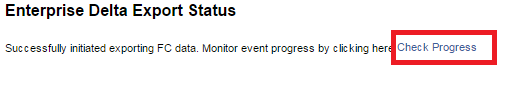
Copyright © Cloud Software Group, Inc. All rights reserved.