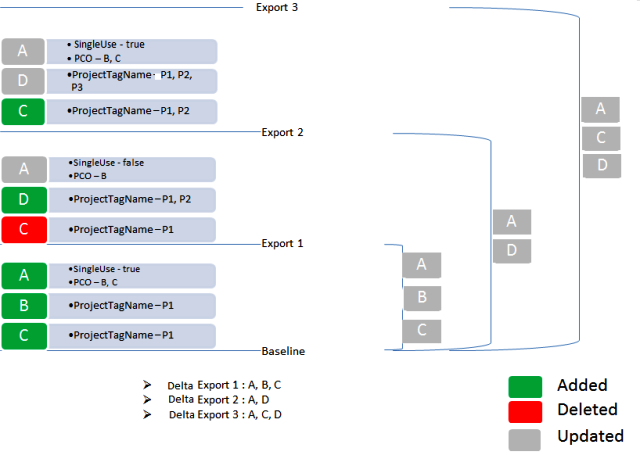Enterprise Delta Export of Fulfillment Catalog Data
You can use Delta Export to export records based on the last modified date of the record. The named version acts as the delta export point and provides information about the date and time of delta export.
If you want to use the delta export, you should select the named version. If it is the first delta export, no named version will be available and all the delta export data, in the enterprise, will be exported. After each successful execution of delta export, a named version will be created for future delta export.
- Currently, the Delta Export feature exports only the right set of data and its relationships (executed using record add, modified using the user interface, or using the import feature) if the changes are performed using a forward relationship.
- If the data is updated or imported using the reverse relationship, you will be able to export the data and relationships, but you will not be able to import the same relationships for the data.
- It is recommended to to update the records or its relationship data using the forward relationship if you want to reuse or import the delta export data. If you do not wish to import delta export data then there will be no impact.
Delta Export creates a named version after each successful execution. This results in a big list of available named version for execution of delta export.
A new utility named ClearNamedVersionData is added to address the issue. The ClearNamedVersionData utility is present in $AC_HOME/bin folder and it clears the named versions from the enterprise.
The ClearNamedVersionData utility requests user input like enterprise name, database type, database user, database password, and database instance name.