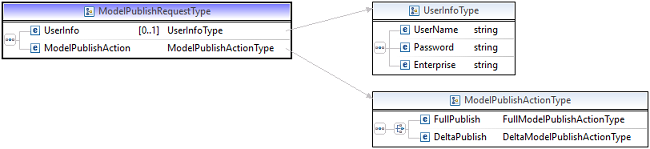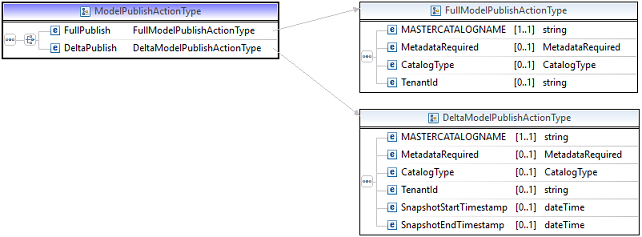| MASTERCATALOGNAME
|
string
|
Yes
|
The name of the model to be published. For example, PRODUCT.
|
| MetadataRequired
|
string
|
No
|
Specifies whether the metadata is required or not. The valid values are:
|
| CatalogType
|
string
|
No
|
Specify the catalog type only when you want to publish the PRODUCT model. The valid values are:
If a value is not specified then the default value considered will be
ALL.
|
| TenantId
|
string
|
No
|
By default the "enterprise name" appears as TenantId in published model. You an override it by providing the value in the request. This option is only available through the web service and cannot be executed from the user interface.
|
| SnapshotStartTimestamp
|
dateTime
|
No
If PublishType is either D or DELTA, and SnapshotStartTimestamp is not provided then:
- If the timestamp for the previous snapshot exists, the last one is considered for the SnapshotStartTimestamp.
- If no previous timestamp exists, then all the changes made, till the SnapshotEndTimestamp for the given repository, is published.
If PublishType is either D or DELTA and SnapshotStartTimestamp is provided, then all the changes made between the SnapshotStartTimestamp and SnapshotEndTimestamp, for the given repository, is published.
|
Used only if the value of PublishType is D or DELTA, and is used to specify the start timestamp. The records modified or added after the specified timestamp will be published. The format for timestamp is
yyyy-MM-ddTHH:mm:ss<+/- timezone>. For example
2016-06-05T15:30:00+05:30.
|
| SnapshotEndTimestamp
|
dateTime
|
No
If PublishType is either D or DELTA and SnapshotEndTimestamp is not provided then:
- If the timestamp for the previous snapshot exists, the last one is considered for the SnapshotEndTimestamp.
- If no previous timestamp exists, then all the changes made till the SnapshotEndTimestamp , for the given repository, is published.
If PublishType is either D or DELTA and SnapshotEndTimestamp is provided then all the changes made between the SnapshotStartTimestamp and SnapshotEndTimestamp for given repository, is published.
|
Used only if the value of PublishType is D or DELTA, and is used to specify the end timestamp. The records modified or added before the specified timestamp will be published. The format for timestamp is
yyyy-MM-ddTHH:mm:ss<+/- timezone>. For example
2016-06-05T17:30:00+05:30.
|