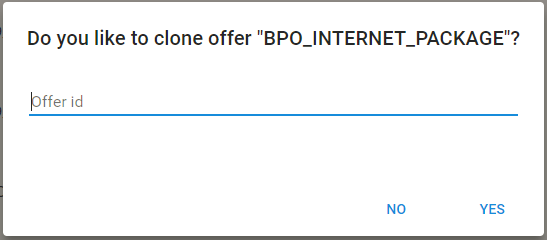Cloning an Existing Offer
Note: The clonning operation is supported only in the lite mode OPD, and it is not supported in the heavy mode OPD.
To clone an existing offer, perform the following steps:
Procedure
Copyright © Cloud Software Group, Inc. All rights reserved.

 icon to clone the offer.
icon to clone the offer.