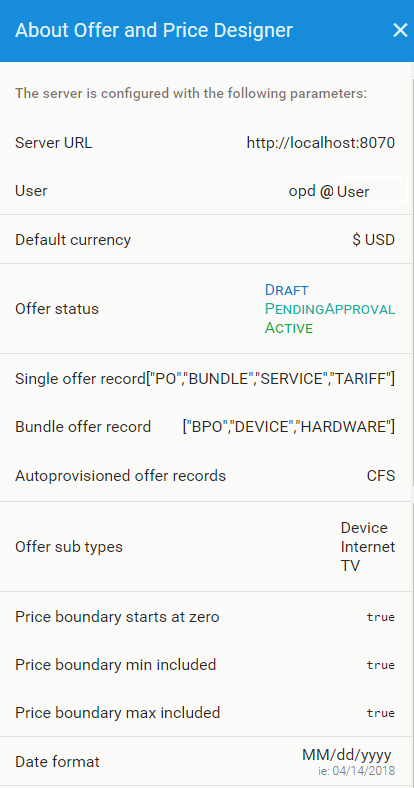Viewing Details About Offer and Price Designer
The details about Offer and Price Designer can be viewed by using the About feature. The following details can be viewed:
- The URL of the server
- The current user logged in
- The default currency used
- The statuses that an offer can be assigned
- The sub types of an offer
- The format of the date
To view details about the Offer and Price Designer, perform the following steps:
Procedure
Copyright © Cloud Software Group, Inc. All rights reserved.