Deleting a Rule
To delete rule, perform the following steps:
Note: A rule in
Pending Approval status cannot be deleted. Only the rules in
Draft and
Active status can be deleted.
Procedure
-
Log in to the Order and Pricing Designer.
-
Click on
Rules.
The
Rules List page is displayed.
-
Click the
 icon to delete the rule.
icon to delete the rule.
A dialog box is displayed asking if you want to delete the rule.
-
Click
Yes.
The rule is removed from the list and a work item is created.
-
Log in to the Order and Pricing Designer as an administrator and approve the deletion request of the rule.
The rule is deleted.
Deleting a Rule
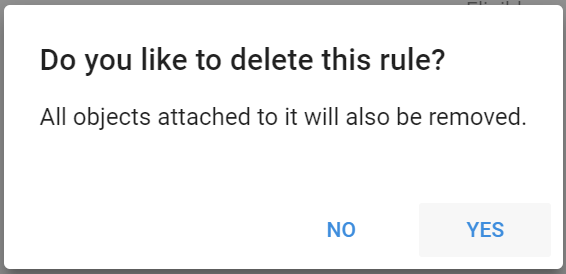
Copyright © Cloud Software Group, Inc. All rights reserved.