Cloning a Rule
Rules can be cloned from any state. To clone an existing rule, perform the following steps:
Procedure
-
Log in to the Order and Pricing Designer.
-
Click on
Rules.
The
Rules List page is displayed.
-
Click the
 icon to clone the rule.
icon to clone the rule.
A dialog box is displayed requesting a new
Rule ID.
-
Enter the new
Rule ID and click
Yes.
A new rule, cloned from the existing rule, is created. By default the status of the cloned rule is
Draft.
Cloning Dialog Box
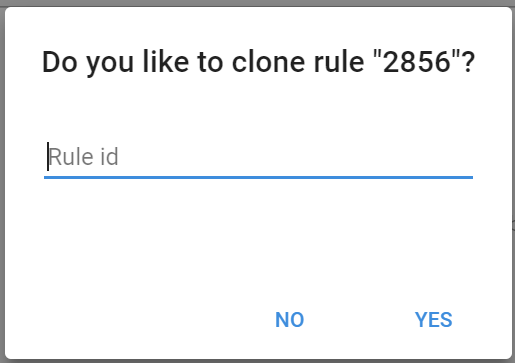
Copyright © Cloud Software Group, Inc. All rights reserved.