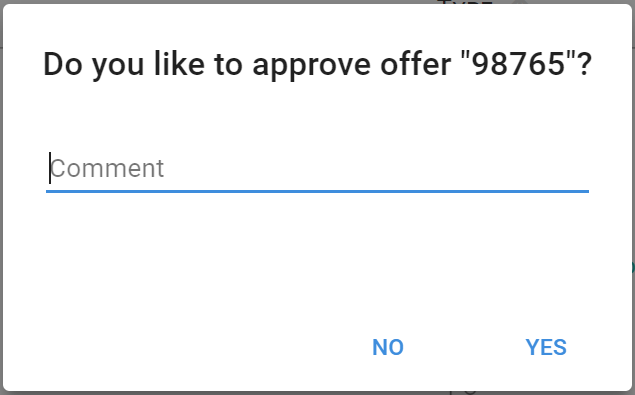Activating an Offer by Using the Offer and Price Rule Editor
Only a user with administrator role can approve an offer for its activation. There exist two methods for approving an offer, one is by using the Offer and Price Rule editor and the other is by using the TIBCO Product and Service Catalog system. To activate an offer, you must approve the offer for activation.
See the topic
Offer and Price Designer Rules Editor for more information on the Offer and Price Designer Rule Editor. To approve an offer for its activation by using the Offer and Price Rule editor, perform the following steps:
Procedure
Copyright © Cloud Software Group, Inc. All rights reserved.

 next to the offer that you want to activate.
next to the offer that you want to activate.