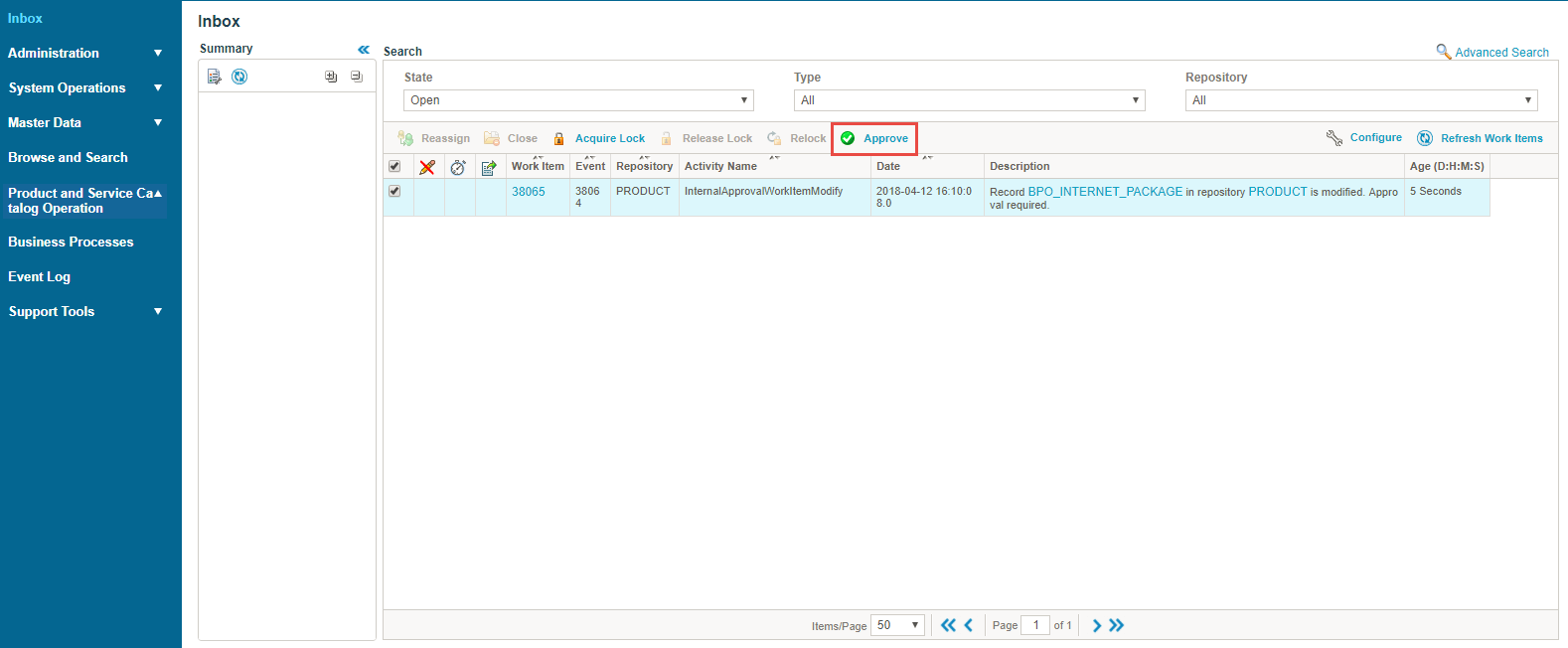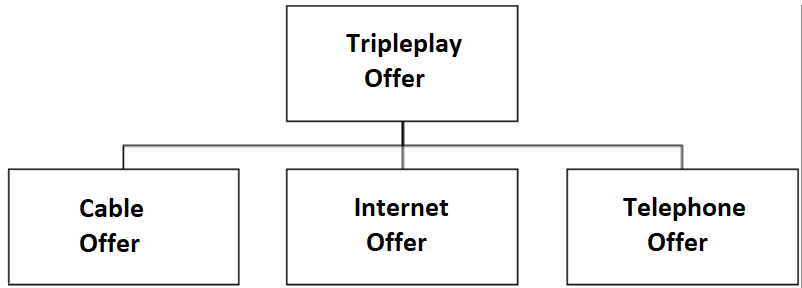Approving an Offer for Activation by Using the TIBCO Product and Service Catalog System
Only a user with administrator role can approve an offer for its activation.
Procedure
Use Case 1: Approving a Simple Offer
In this case if you create a simple offer, activating the offer is as follows:
Use Case 2: Approving a Bundled Offer
A bundled offer contains a parent-child structure. Consider a parent offer named TriplePlay Offer which has the following child offers:
Activating child offers when the parent and child offers are in draft state:
If the parent offer (TriplePlay Offer) and the child offers (Cable Offer, Internet Offer, and Telephone Offer) are all in Draft state, activating the parent offer does not automatically activate all the child offers. The child offers remain in Draft state. To activate the child offers you must submit all child offers individually.
Activating child offers when the parent offer is in draft state and child offer is in active state:
When creating a bundled offer, if the parent offer (TriplePlay Offer) is in Draft state, you can assign child offers (Cable Offer, Internet Offer, and Telephone Offer), which are in Active state.