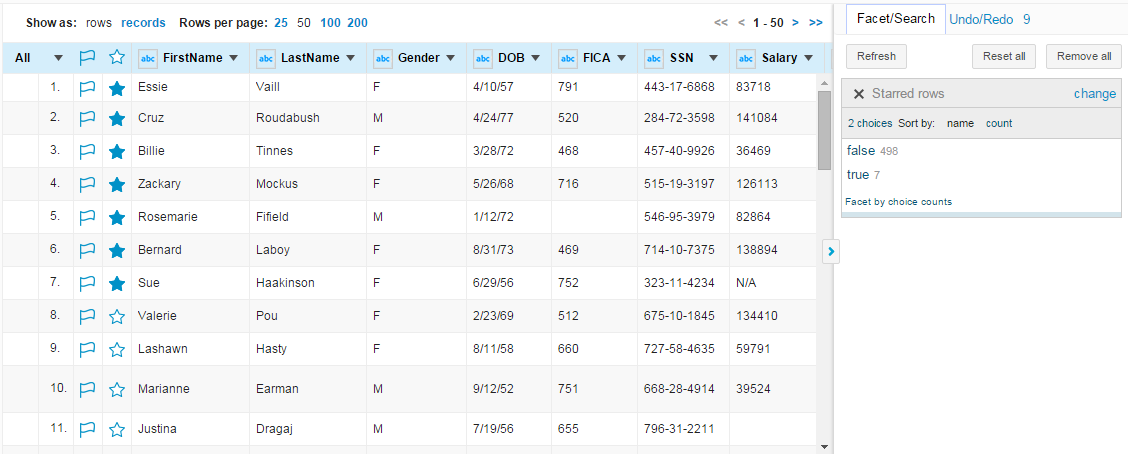Faceting Project Data
Faceting provides you a different way to look into your data. You can use the faceting function to apply a transformation to a subset of your data.
When faceting data, only the rows corresponding to a given value are displayed on the project data page.
When working on a project, TIBCO Clarity provides the following methods to facet the project data:
- Facet by star
You can facet the rows marked with stars. Stars can be used to mark good or favorite rows that you want to pick up.
- Facet by flag
You can facet the rows marked with flags. Flags can be used to mark bad or problematic rows that you want to pick up.
- Facet by validation
You can facet the invalid rows after validating your project data.
- Facet by empty rows
You can facet the empty rows in your data, and then remove them.
Copyright © Cloud Software Group, Inc. All rights reserved.