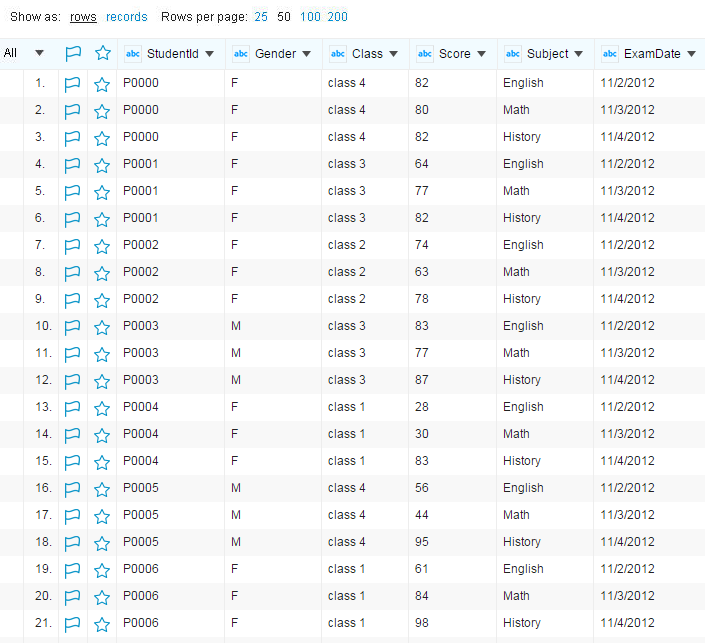Alternating between Rows and Records Modes
A row is a single line of data in your dataset. A record consists of all rows that belong to a single object. You can alternate the data display mode between rows and records.
In rows mode, each single row is treated as an independent piece of data. In records mode, each object is treated as an independent piece of data, which means a single object can contain more than one row.
Alternate between rows and records modes by clicking rows and records accordingly on the project data page. You have to define which rows belong to an object before changing project data to records mode.
Take the following project as an example. The project contains the examination records of 6 students. Each row corresponds to one examination subject of a student.
For this project, the rows with the same project ID is considered as one record. Click the StudentID column and click . Click records to change to records mode.
As shown, in rows mode, there are 21 lines of data. In records mode, there are 7 records, each record contains three lines of data.