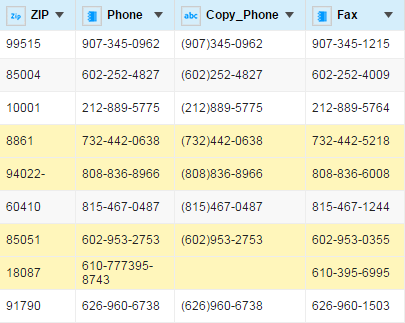Transforming the Phone Number Format of a Column
Use this function to change the representation of phone numbers.
Take project 1 in the Sample-customer dataset as an example. The phone values in the Phone column is in the 999-999-9999 format, you have to change this format to the (999)999-9999 format.
Procedure
Copyright © Cloud Software Group, Inc. All rights reserved.